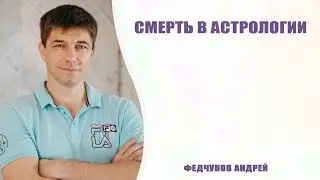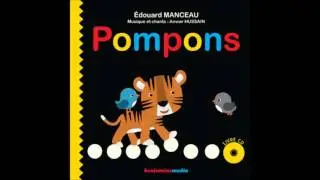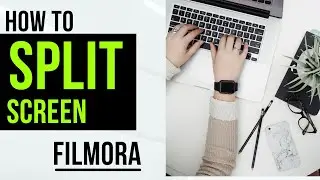Video Details & Project Window - Adobe Premiere Pro CC
Today, Brandaoz Will Teach You
How to Use Project Window on Adobe Premiere Pro CC
first of all, open this adobe premiere pro cc
𝗬𝗼𝘂 𝗰𝗮𝗻 𝘀𝗲𝗲 𝟰 𝗱𝗶𝗳𝗳𝗲𝗿𝗲𝗻𝘁 𝗽𝗮𝗻𝗲𝗹𝘀
the first panel is video detail and window project
there are two ways to bring the videos
The first step to bring the video, double click the mouse left button
second step to bring the video, click mouse left button and click Import
this video frame rate is 29.97
video info is 1920×1080
you can see audio info and different things
Click the mouse right button and select the bin
what is the bin?,.
bin mean folder,.
You See the Adobe Premiere Pro Cc Video Editing Page
Hit Subscribe and Ask Any Question in the Comment Section Below
See You in the Next Video👍
🔥𝗕𝗿𝗮𝗻𝗱𝗮𝗼𝘇 𝗕𝗿𝗮𝗻𝗱𝗲𝗱 𝗘𝗱𝗶𝘁𝗶𝗻𝗴 𝗦𝘁𝗼𝗿𝗲🔥
𝗜𝗳 𝗬𝗼𝘂 𝗪𝗮𝗻𝘁 𝗠𝗼𝗿𝗲 𝗮𝗻𝗱 𝗖𝗵𝗲𝗰𝗸 𝗧𝗵𝗶𝘀 𝗟𝗶𝗻𝗸:
• Video
/ dhmtu5hwvda
• Video
🕥 𝗩𝗶𝗱𝗲𝗼 𝗧𝗶𝗺𝗲𝘀𝘁𝗮𝗺𝗽𝘀 🕥
00:00 - Intro
00:05 - Use Project Window on Adobe Premiere Pro CC
00:45 - Video Frame Rate and you can see different options
01:06 - what is the bin?
02:04 - Folder Details
02:46 - Outro
Thank You So Much for Watching!
Feel Free To Contact Us: [email protected]
#adobepremiere #adobepremiereprojectwindow #adobepremiereprojectwindows