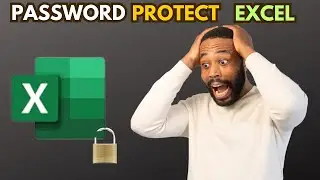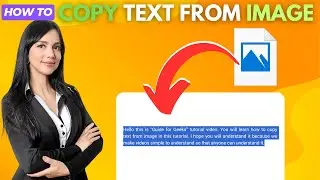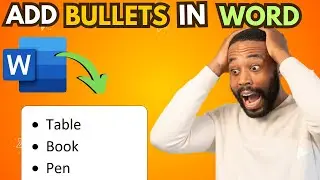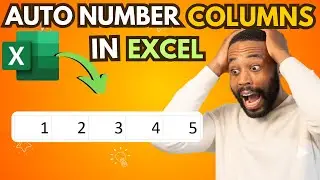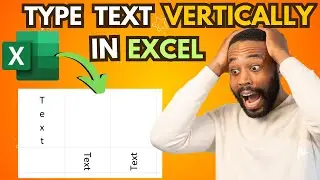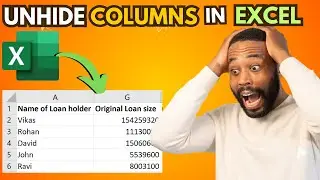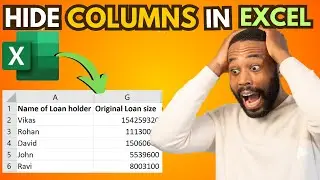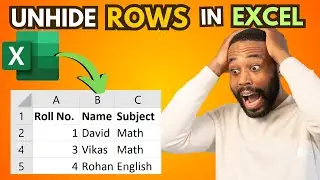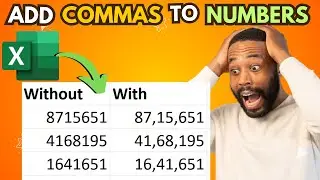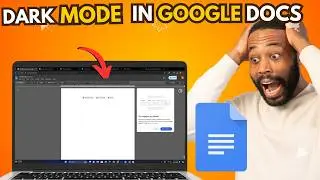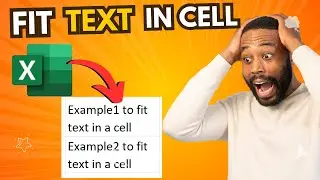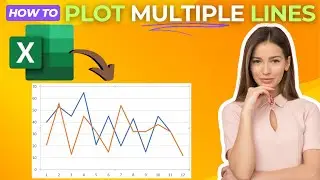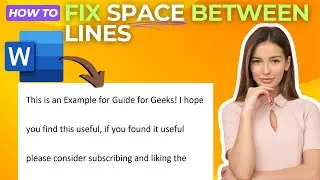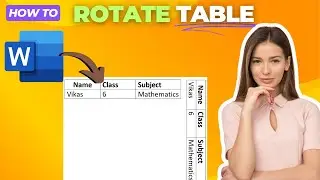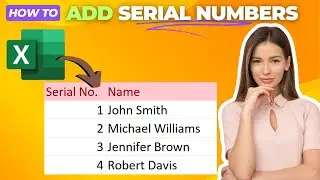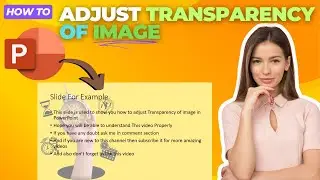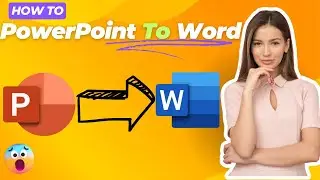How To Add Bullets In Word {Full Guide}
Description:
Welcome to our comprehensive guide on how to add bullets in Microsoft Word! 🎉 Whether you're working on a school project, a professional document, or just need to organize your ideas, learning to use bullet points effectively can make your content clearer and more engaging.
In this video, we'll cover:
Adding Bullet Points: Step-by-step instructions on how to insert bullet points in your Word document.
Customizing Bullets: Learn how to change bullet styles, colors, and sizes to suit your document's theme.
Using Numbered Lists: Discover how to create and customize numbered lists.
Nested Lists: Find out how to create multi-level lists to organize your content hierarchically.
Tips and Tricks: Pro tips for formatting and maintaining consistency in your lists.
By the end of this tutorial, you'll be a pro at using bullet points in Word, making your documents look professional and well-organized. 📝
Don't forget to like, comment, and subscribe for more helpful tutorials!
🔔 Turn on notifications so you never miss an update.