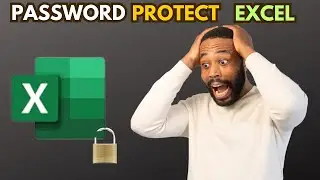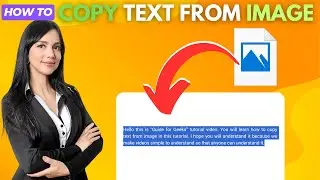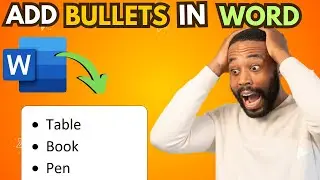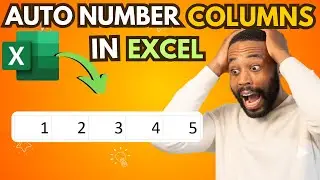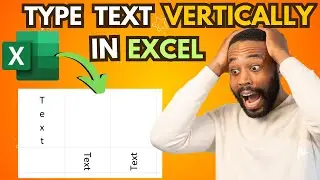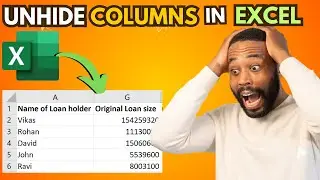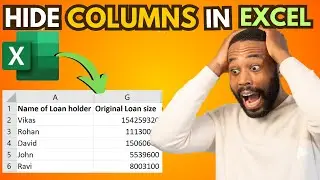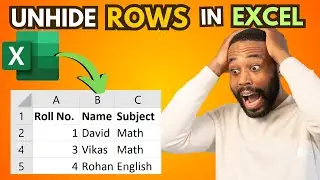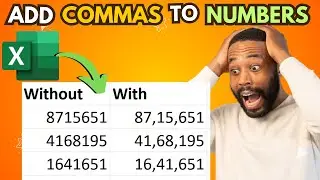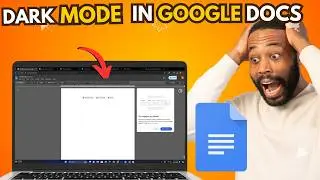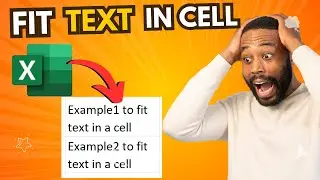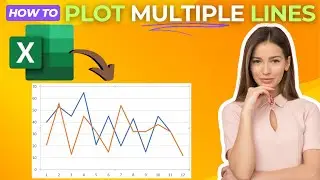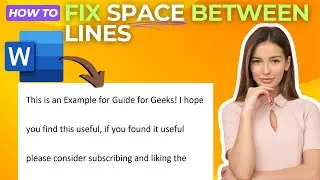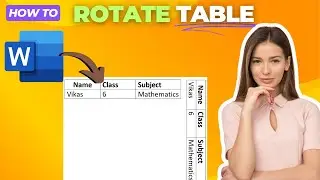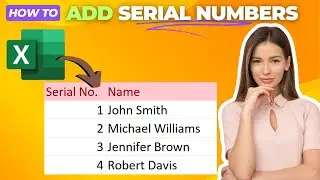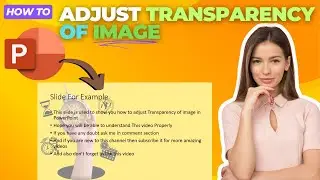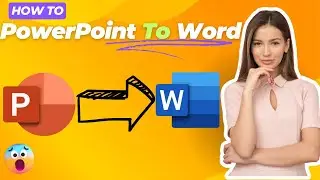How To Password Protect Excel Spreadsheet {Full Guide}
Hey everyone,
In this video, I’ll guide you through the steps to password-protect your Excel spreadsheet. This is a great way to secure your data and ensure that only authorized people can access it.
First, open the Excel document you want to protect. Go to the top left corner and click on "File." Scroll down and select "Info." Then, click on "Protect Workbook" and choose "Encrypt with Password." You will be prompted to enter the password you want to use, and then click "OK." You'll need to confirm the password by typing it again and pressing "OK."
To make sure your changes are saved, click "Save" on the left side. Your Excel file is now password-protected. To test it, close the file and reopen it. You will see a prompt asking for the password to unlock the document. Enter the correct password, and you'll be able to access and edit the file.
If you found this guide helpful, please hit the like button, leave a comment, and don't forget to subscribe to my channel for more helpful tips and tutorials!
Thanks for watching!
---
Sunday Spirit by Audionautix is licensed under a Creative Commons Attribution 4.0 license.
https://creativecommons.org/licenses/...
Artist: http://audionautix.com/