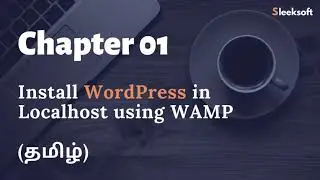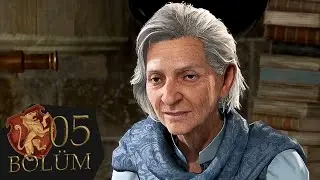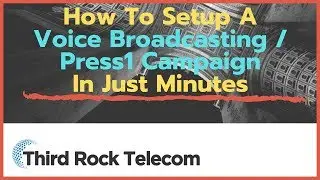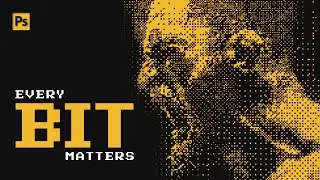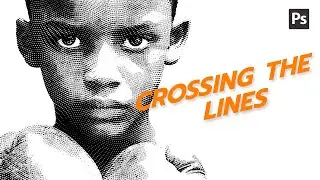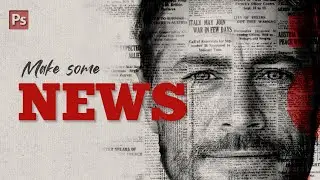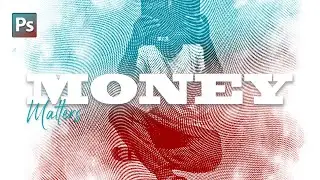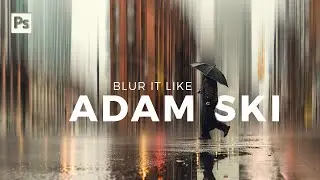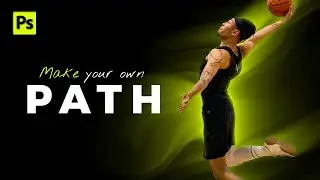Remove Backgrounds quickly | How to use Quick selection tool in photoshop | Beginners guide
🎨 Learn how to remove backgrounds quickly and effortlessly with this step-by-step tutorial on using the Quick Selection Tool in Photoshop! 🚀 Whether you're a beginner or just looking to up your photo editing game, this easy-to-follow guide will walk you through the process.
🖌️ The Quick Selection Tool is a powerful feature in Adobe Photoshop that allows you to select and isolate objects from their backgrounds with precision and speed. In this tutorial, we'll cover the basics, making it a perfect starting point for those new to Photoshop.
🔗 Ready to master the art of background removal? Here's what you'll find in this tutorial:
✅ Understanding the Quick Selection Tool: Get a clear grasp of how this tool works and why it's a game-changer for your editing tasks.
✅ Step-by-Step Walkthrough: Follow along as we demonstrate the entire process, from selecting the tool to refining your selection.
✅ Pro Tips for Perfect Selections: Learn insider tips and tricks to enhance your selections and achieve seamless results.
Whether you're a photographer, graphic designer, or simply someone who loves to enhance their images, this tutorial is designed to give you the skills you need to create stunning visuals with ease. Say goodbye to complicated background removal techniques and hello to efficient editing!
🔔 Don't forget to subscribe to our channel for more tutorials on Photoshop, photo editing tips, and creative hacks. Hit the like button if you found this video helpful, and let us know in the comments if there's a specific editing technique you'd like us to cover in our next video.
Download Images :
Photo by Karolina Grabowska from Pexels: https://www.pexels.com/photo/red-chil...
Photo by Pixabay from Pexels: https://www.pexels.com/photo/sliced-l...
Photo by Gerson Lozano from Pexels: https://www.pexels.com/photo/grayscal...
📌 Timestamps:
00:00 - Introduction
00:37 - Quick selection tool
01:44 - Enhance edges
03:11 - Sampling from all layers
04:23 - Removing background
05:20 - Working in select and mask workspace
🎨🖌️ Stay Connected! 🖌️🎨
Instagram: / dexplorion
Pinterest: / dexplorion
You can reach out to me for business-related purposes at
email: [email protected]
Thanks for watching and happy editing! 🎉
#photoshop #photoshoptutorial #BackgroundRemoval #QuickSelectionTool #PhotoEditing #BeginnersGuide #graphicdesign