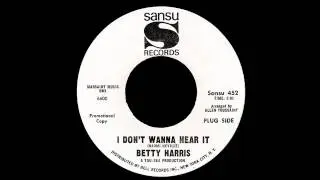How To Add ChatGPT To Discord Server
Bring the power of ChatGPT to your Discord server and elevate your community's interaction! In this tutorial, we'll guide you through the process of adding ChatGPT, an AI-powered chatbot, to your Discord server. Whether you're looking to provide instant responses, generate engaging conversation prompts, or enhance moderation capabilities, ChatGPT can help take your server to the next level. Join us as we explore the steps to invite ChatGPT, configure its settings, and unleash its potential within your server. Watch now and transform your Discord community with ChatGPT! 🤖💬 #Discord #ChatGPT #AIAssistant
⭐DON'T CLICK THIS: https://bit.ly/3FMzwME
Also check out the following videos!
➡️ Free up at least 50GB+ storage on PC: • How to FREE Up More than 50GB+ Disk S...
➡️ Speed Up Google Chrome: • Speed Up Google Chrome! Fix Slow Chro...
➡️ Increase Your Wifi Speed on PC/Laptop: • How To Increase WiFi Speed On Your La...
Thank you for watching my video! ❤️
Please consider liking and subscribing, it helps me make more videos for you guys 😀