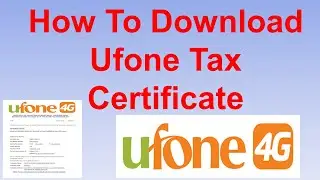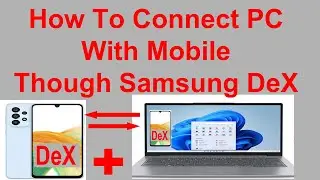Share Youtube Video Link On Social Media Accounts Properly
Share Youtube Video Link On Social Media Accounts Properly
Almost all specially new youtubers share their Youtube Video on their Social Media to gain more Views/ traffic from the our medium of the social media. At the initial stage it gives you good because of the scarcity of subscriber or on the same method the new youtubers also get new subscribers in shape of their youtube posts viewed by others.
In my personal view few of Social Media accounts like Twitter, Linkedin, Facebook & Facebook Page & Trinding can generate good viewership & new subscribers which is more beneficial to youtbers.
For proper share open your Youtube video & Copy Name of the video then Open Twitter & click in Empty are where “What is happening!” is mentioned/ written. Paste your video name & then copy the URL, link of your video and again Paste the same under/ beneath the video name. Finally, click Media symbol/ sing & browse video Thumbnail. Upload your video Thumbnail for good/ proper outlook. Lastly, Click Post.
NOTE: You can also share directly (On different social media forums if available on your computer) by pressing the share button when your video is play on screen.
To share your video on open Linkedin & click in “Start A Post” & Paste Name of your video & also paste its URL/ link beneath the name, even if only link is shared then the thumbnail of the video will automatically appeared.
To share the video properly on facebook, first of all open Facebook & click in box showing “What’s on your mind”. Paste name of your video & also past URL/ link the same video. The same can also share directly (On different social media forums if available on your computer) by pressing the share button when your video is play on screen.
To share you video on facebook page do the following:-
First go to your facebook page or go to your Facebook Page & Open Facebook & click Account. Click your page Icon mentioned in front of your name/ picture
Again, Click “What’s on your mind”. Lastly, Paste name of your video & under that also past URL/ link. Now Press Post button to broadcast it.
Trending is also a satisfactory social media for sharing of your link stated above.
First open Trending & click in New Post, button in upright corner, lateron Click URL & Paste link of video. Now click Title & Paste Name of your video also must click on the button Yes, “I made this” and it is obligatory to click None mentioned under “Content Warning Label”. Moreover, click different buttons which is related/ suits your video contents.