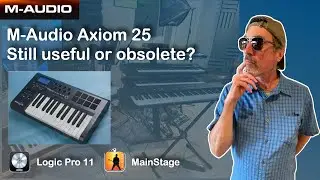UA Apollo & Plugins | Absolute Beginner....
I was an absolute UAD Apollo “Noob” and it took a while to learn how the features, controls and techniques to get good quality recordings. I started with a Twin X Duo, then upgraded to an Apollo x4. Along the way, I learned a lot of tips and trick that I’ve included in this video. I cover some of the basics for beginners that start with deciding which audio interface to buy and how plugins are sold. The I cover the unique features of the Unison pre-amps and techniques necessary like gain staging and matching. I’ll walk through starting with a simple channel strip, then adding compression and EQ and advice on how to make subtle changes that can be recorded / printed to your DAW.
There’s a lot to cover, but I deliver it from a beginners point-of-view.
#UADApollo #UAConsole #UADPlugins #beginnertutorials
🥩 Affiliate Link for deals https://pluginboutique.com/?a_aid=65b...
🍗 UAD Plugins https://www.uaudio.com/uad-plugins.html
🍀 Virtual Tip Jar! PayPal.Me/JeffyGMusic
🍮 Buy me a coffee? https://ko-fi.com/jeffyg
or make a donation to keep my channel going - Thank You!
📖 Chapters
00:00 I was such a Noob!
01:20 What plugins do I need to buy?
02:53 The plugins I got with my initial Apollo Twin X
05:04 The Hype about the Unison based emulations is a fact
05:54 The importance of the UA Console mixer and more…
07:40 Ditch the analog mixer and go entirely digital!
08:01 Setup and Settings and Plugin Management
09:55 I went a little over-board with too many plugins
11:07 Start simply!
13:10 Should auto-tune be in the vocal chain?
15:00 Selecting what plugins / inserts are recorded or printed to your DAW
16:40 I was late to the UA Apollo world
16:58 Managing the headphone Cue mixes
18:18 Leveraging ADAT for more channel inputs
19:48 MacBook System Audio through Console
20:34 Using Virtual Channels for DAW playback and monitoring
21:31 Outro…
🍻Contact:
⚙️ https://jeffagoddard.com
⚒️https://the13thmusic.com
🔗Facebook / jeffagoddard
🔗Twitter / nunstummy
🔗Instagram / jeffagoddard












![FM Synthesis Renaissance every 5 years [Dexed, FM8, DX7-V, F’em, OP-X4] | Just like Star Trek!](https://images.videosashka.com/watch/u6yB27BZKHM)
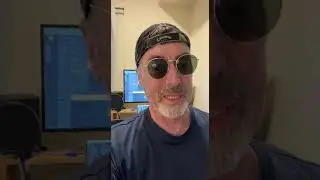
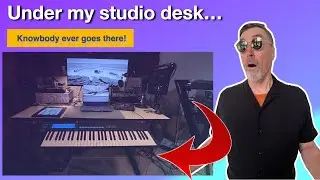

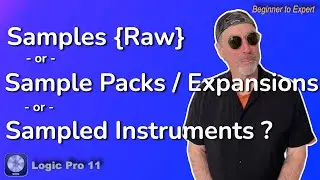
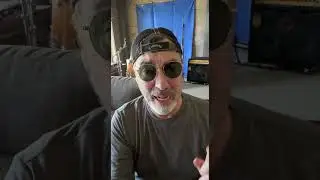

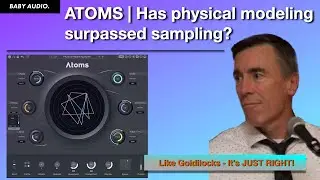




![BEST "One-Off" Virtual Synths [mostly FREE] | Making sense of it all...](https://images.videosashka.com/watch/AmEWh8A3Ksw)