How to Convert MP4 to MP3 on Mac/Windows 10?
✅Download Best MP4 to MP3 converter: https://bit.ly/winxvideoai
🎉 WinX HD Video Converter Deluxe has been renamed to Winxvideo AI now.
This video will show you a step-by-step guide to convert MP4 to MP3 with the fastest MP4 to MP3 converter.
If you are attracted by the background music or audio tracks from MP4 videos, movies, concerts or music clips, you can extract the audio files with a tool in the highest quality for listening on the go or just adding to your own video.
The tool used here called WinX Video Converter, which can help convert MP4 to MP3 for car system, iPhone, MP3 player, video editor, etc.
00:01:21 Step 1. Free download WinX Video Converter, install and launch it on PC.
00:01:29 Step 2. Drag and drop an MP4 video to it.
00:01:35 Step 3. Choose MP3 as the output format when the Output Profile pops up.
00:01:44 Step 4. Choose a destination folder to save the converter file.
00:01:46 Step 5. Hit RUN button to start converting MP4 to MP3.
-----------------------------------------------------------------------------
Hope this video helps you. Don't forget to subscribe Digiarty for more awesome tutorials. Thanks for watching!
Follow us on Facebook: / winxdvd
Follow us on Twitter: / winxdvd
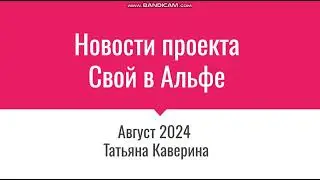


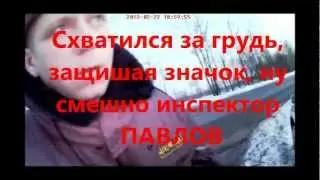

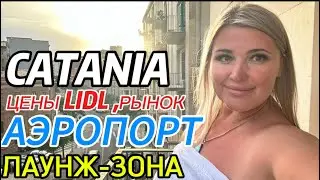

![ENHYPEN (엔하이픈) – Royalty [Color Coded Lyrics Han/Rom/Ina ]](https://images.videosashka.com/watch/SnkFfyXUktc)




![How to Send Large Videos on WhatsApp: 3 Hassle-free Methods [2023]](https://images.videosashka.com/watch/pNa-oiBz354)


![How to Convert HEVC to H.264 [Free & Fast] | HEVC vs H.264](https://images.videosashka.com/watch/Xc5692sDvSI)















![How to Upload DVD/Video to Google Drive? [Detailed Steps]](https://images.videosashka.com/watch/rS74a1mmRbw)