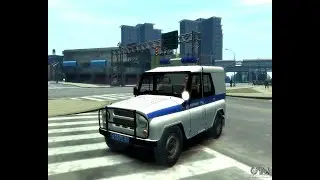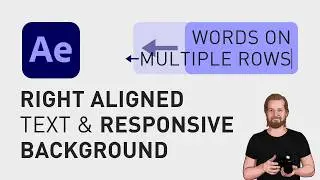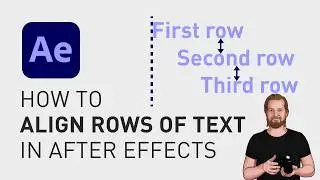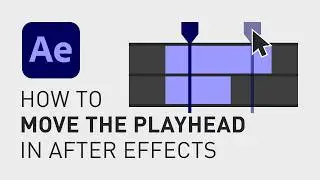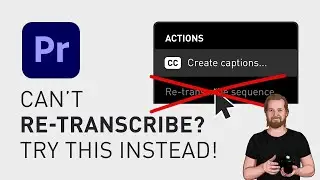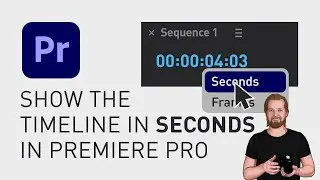How to record voice directly in Premiere Pro
I’m gonna show you how to do a voice recording directly into the timeline in Adobe Premiere Pro, following 3 simple steps.
The first thing you wanna do is to go up to the menu and click Premiere Pro, Preferences, and Audio. Here you want to make sure that you have the option “Mute input during timeline recording” selected because otherwise, you will get a weird echo in your recording.
Then, go back to the timeline, and if you have an “In point” and “Out point” created, deselect that by clicking opt + X or alt + X on PC, otherwise, the recording will start at your “In point” rather than at your playhead.
The final step is to change the audio settings in the timeline.
If you don’t see a microphone here, right-click on the track, click Customize and then drag the microphone icon down to your track.
Now, right-click on the track again, click “Voice-Over record settings” and change the Source to the correct microphone.
You can test this by looking at the audio meter while making weird snapping sound to see if it reacts.
Now close the window, click the microphone icon on the track where you want to start the recording, and then click on the microphone icon again to stop the recording, and then your recording will show up in your timeline.
And if you wanna see more short audio tutorials in Premiere Pro, I will link a playlist to that at the end screen of this video together with a video about my free digital product, which will save you even more time when editing in Premiere Pro.
Thanks for watching and keep learning!
**********
EXCLUSIVE RESOURCES FOR VIDEO CREATORS:
🎞 FREE (and paid) digital products for video creators:
https://davidlindgren89.gumroad.com/
🎁 FREE plugins for Premiere Pro & After Effects:
https://aejuice.com/free-plugins/?ref...
🎁 FREE browser extension for YouTube Growth:
https://www.tubebuddy.com/davidlindgr...
🎵 2 extra months of music library "Artlist" for FREE:
https://artlist.io/David-121249
🧠 Learn more about Adobe Premiere Pro:
• How to move clips with the keyboard i...
🧠 Learn more about Adobe After Effects:
• How to edit in Adobe After Effects - ...
**********
📲 CONNECT WITH ME HERE:
► / davidlindgren89
► / davidlindgren89
► / davidlindgren89
► / davidlindgren89
► / davidlindgren89
► / davidlindgren89
**********
DISCLAIMER: This video and description might contain affiliate links, which means that if you click on one of the product links, I'll receive a small commission. This helps support the channel and allows me to continue to make videos like this. Thank You for your support! 🙏
(All links are my genuine recommendations.)
#PremierePro #Tutorials #HowTo



![[FREE] Yeat Loop Kit/Sample Pack -](https://images.videosashka.com/watch/03DRqgOppPE)