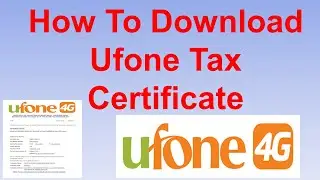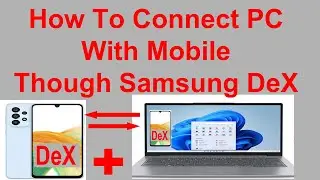How To Download YouTube Studio & Its Features With Benefits
How To Download YouTube Studio In Mobile & Its Features With Benefits
1. Video Management
Upload and Edit Videos: Creators can easily upload, edit, & organize their videos.
Scheduling: You can schedule video to release it on desired time & date.
2. Analytics & Insights
Real-Time Analytics - views, watch time, and audience retention
Audience Insights - audience's demographics, watch behavior & engagement
Traffic Sources - where your views are coming from
Revenue Reports – provide report about monetizing your content YouTube
3. Customization
Channel Customization: Customize layout, branding & appealing to visitors.
Playlists: Organize your videos & sessions.
4. Monetization Management
Ad Revenue: Track your earnings from YouTube ads
Memberships & Merchandising: Manage channel memberships
5. Content Moderation & Comments
Comment Management: Easily review, comments regarding your videos.
Community Tab: Engage community posts, polls.
6. Copyright and Policy Management
Copyright Notices: It notifies you if copyright claims on videos & offers solutions.
Policy Adherence: It check whether your videos comply with YouTube's guidelines.
7. Content Strategy & Optimization
SEO Insights: Optimize video titles, descriptions, & tags to improve search visibility.
A/B Testing: Comparing different thumbnails, titles, or content strategies.
8. Collaboration
Team Roles: You can share channel responsibilities without sharing full access.
9. Mobile Accessibility
YouTube Studio App: Mobile app, also provides features as the desktop version.