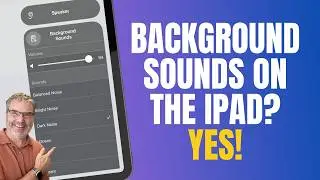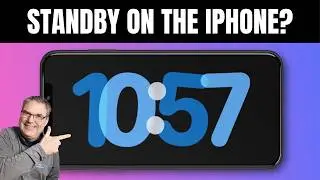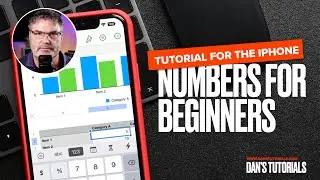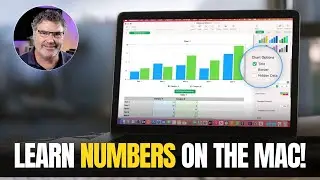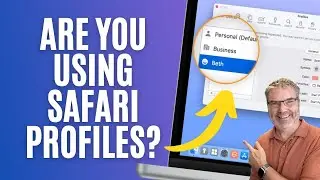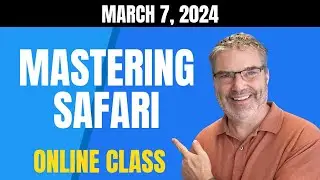Misplaced an iPad App? Don't Search Blindly! Use This Smart Guide!
Misplaced an app on your iPad or struggling to locate a recently downloaded one? Don't worry! In this video, I'll guide you through several foolproof methods to find lost apps on your iPad, applicable to both older models and the latest iPadOS.
Whether you're new to the iPad or a seasoned user, this tutorial covers everything you need to know to keep your apps organized and accessible. I'll walk you through:
🔍 The simple search feature that will help you find any app in seconds.
📚 How to navigate the App Library and why it's an excellent tool for app management.
📃 Switching the App Library to a list view to find what you're looking for with ease.
➕ Steps to add missing apps back to your Home Screen from the App Library or Search.
⚙️ How to configure your iPad settings to decide where new apps are installed by default.
Say goodbye to the frustration of lost apps. Watch now and bring order to your iPad's app chaos!
📑 Chapters:
00:00 Introduction
00:19 Compatibility with Older iPads and iPadOS Versions
01:01 How to Search for a Lost App on iPad
01:37 Locate Apps Effortlessly in the App Library
02:21 Display the App Library in List View for Easy Browsing
03:06 Tips to Add Apps Back to the Home Screen from the App Library
03:44 Quick Method to Add Apps to Home Screen Directly from Search
04:28 Settings Adjustment: Choose Where New Apps Get Installed
07:07 Wrap Up and Final Thoughts
👍 If you find this video helpful, please like and subscribe for more Apple software and device tips. Don't forget to hit the bell icon to get notifications for my latest videos.
#iPad #AppleTips #AppOrganization #iPadOS #TechTutorial
---
Looking for more tips and tricks for your Apple devices? Visit my channel for a wide range of tutorials that will help you make the most out of your tech!
Remember, technology is at its best when it's making life easier. Tune in for straightforward, step-by-step Apple tech guides that put you in control. Thanks for watching!
CHECKOUT DANS TUTORIALS FOR MORE TIPS AND LESSONS
▶︎ Dan’s Tutorials - https://www.danstutorials.com