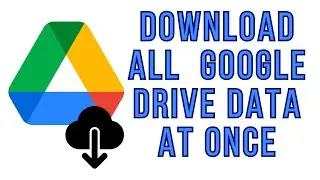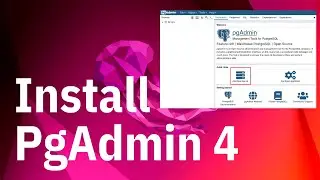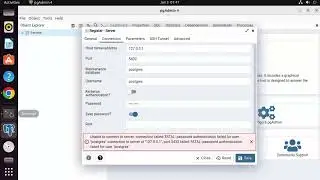How To Install Python Libraries using Requirements File (Requirements.txt)
How To Install Python Libraries using Requirements File (Requirements.txt)
When working on Python projects, managing dependencies is crucial to ensure that the project works seamlessly across different environments. The `requirements.txt` file is a standard way to specify the libraries and versions that your project depends on. This guide will walk you through the steps to create a `requirements.txt` file and use it to install Python libraries.
*Step-by-Step Guide:*
Step 1: Create a Virtual Environment
Before installing libraries, it’s best practice to create a virtual environment. This helps to isolate your project dependencies from the global Python environment.
1. Open your terminal or command prompt.
2. Navigate to your project directory.
```bash
cd /path/to/your/project
```
3. Create a virtual environment.
```bash
python -m venv venv
```
4. Activate the virtual environment.
On Windows:
```bash
venv\Scripts\activate
```
On macOS and Linux:
```bash
source venv/bin/activate
```
Step 2: Create the Requirements File
After setting up the virtual environment, you need to install the necessary libraries and create a `requirements.txt` file.
1. Install the required libraries for your project.
```bash
pip install library_name
```
Replace `library_name` with the actual name of the library you need.
2. Once all required libraries are installed, generate the `requirements.txt` file.
```bash
pip freeze - requirements.txt
```
This command captures the installed libraries and their versions and writes them to the `requirements.txt` file.
Step 3: Using the Requirements File to Install Libraries
To install the libraries listed in the `requirements.txt` file, you can use the following steps:
1. Ensure that your virtual environment is activated. If not, activate it using the command relevant to your OS as mentioned in Step 1.
2. Install the libraries specified in the `requirements.txt` file.
```bash
pip install -r requirements.txt
```
This command reads the `requirements.txt` file and installs all the listed libraries with the specified versions.
Step 4: Verify the Installation
After installing the libraries, you can verify that they are correctly installed by listing the installed packages.
```bash
pip list
```
This command will display a list of all installed packages in the virtual environment.
Tips for Managing `requirements.txt`
**Updating `requirements.txt`**: Whenever you install a new library or update an existing one, remember to update the `requirements.txt` file.
```bash
pip freeze - requirements.txt
```
**Specific Versions**: You can manually edit the `requirements.txt` file to specify particular versions of libraries if necessary. For example:
```
numpy==1.21.0
pandas=1.3.0
```
**Comments**: You can add comments to your `requirements.txt` file using the `#` character. For example:
```
Core libraries
numpy==1.21.0
pandas=1.3.0
```
Conclusion
Using a `requirements.txt` file is an efficient way to manage dependencies in your Python projects. By following the steps outlined above, you can easily create and use this file to ensure that your projects have the necessary libraries and versions installed. This approach helps in maintaining consistency across different development environments and makes it easier to share your project with others.
Don't forget to like, share, and subscribe for more tech tutorials and tips!
#Python #VirtualEnvironment #RequirementsTxt #Pip #PythonLibraries #DependencyManagement #TechTutorial #HowTo #PythonDevelopment #Programming #Code #SoftwareDevelopment