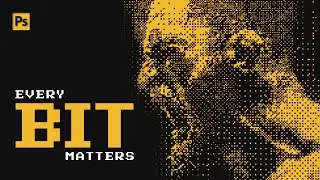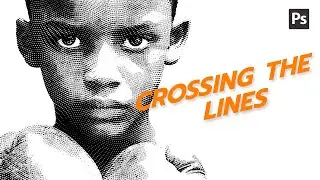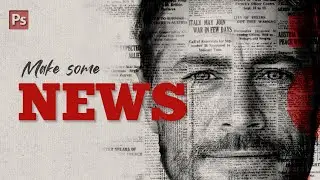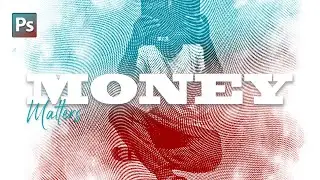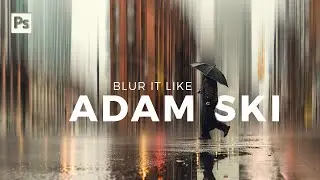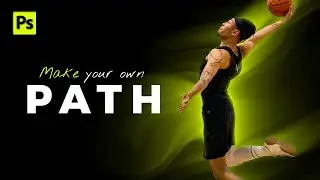How to create Invisible clothe Effect in Photoshop | Create Line Art
How to Create an Invisible Cloth Effect in Photoshop using Line Art | Step-by-Step Tutorial
In this step-by-step tutorial, we'll show you how to achieve the mesmerizing "Invisible Cloth Effect" in Photoshop using line art techniques. Transform your images with this captivating illusion that's perfect for artistic projects and digital manipulations. Follow along as we break down each essential step to create stunning invisible cloth visuals.
Download Image here: https://unsplash.com/photos/8E80yYnp87k
Download custom brush: https://www.brusheezy.com/brushes/590...
Download Texture image: https://www.pngwing.com/en/free-png-b...
Learn using Quick Selection tool: • Remove Backgrounds quickly | How to u...
XP-PEN Star03 V2 Graphics Drawing Tablet Pen: https://amzn.to/3LlxDK2
Other Gears I use:
For Graphic designing:
LG UltraWide 29 inch Monitor: https://amzn.to/45NECnj
Logitech K380 Wireless Keyboard: https://amzn.to/3EDasY5
Logitech MX Master 2S Wireless Mouse: https://amzn.to/3EBeq3y
For Content creation:
Sony Alpha ILCE 6100: https://amzn.to/3Zg6MVN
MAONO AU-A04 Condenser Microphone Kit: https://amzn.to/3PA80rw
🔗 Timestamps:
00:00 - Intro
00:25 - Setting up the canvas
00:57 - Background removal
01:40 - Content-aware fill
02:25 - Healing Brush Tool
03:16 - Adding Gaussian Blur
03:30 - Creating the Line Art
05:31 - Creating the Invisible Clothe Effect
06:00 - Eraser Tool
06:20 - Masking the Background
07:23 - Adding and masking drop shadow
07:49 - Adding Text
08:19 - Adding texture
🎨🖌️ Stay Connected! 🖌️🎨
Instagram: / dexplorion
Pinterest: / dexplorion
You can reach out to me for business-related purposes at
email: [email protected]
🙏 Thank you for supporting our creative journey. 🙏
#PhotoshopTutorial #InvisibleClothEffect #LineArtTechniques #CreativeEffects #DigitalArt #PhotoEditing #GraphicDesign #VisualIllusion #ArtisticEffects #PhotoshopTips #Tutorial #StepbyStepTutorial