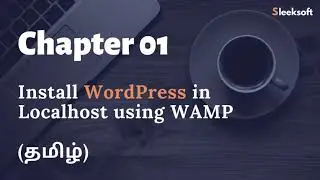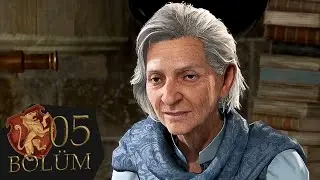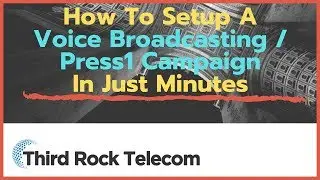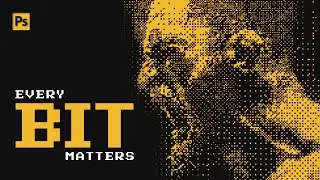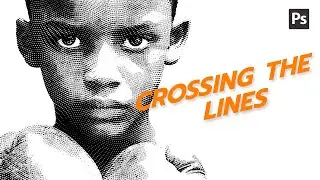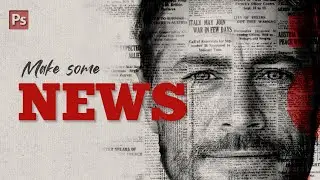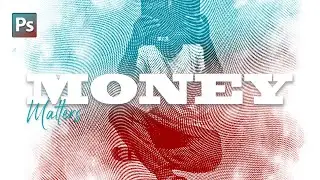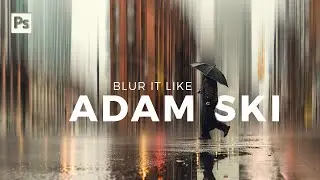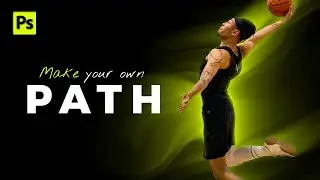Polyfy your Portraits | How to create low poly effect in photoshop | Beginner's guide
In this step-by-step tutorial, I'll guide you through the process of creating visually captivating low poly posters using Adobe Photoshop. Discover how to combine the mesmerizing low poly effect with powerful Photoshop tools to design unique and eye-catching posters that will grab attention.
Whether you're a graphic design enthusiast or a beginner looking to elevate your poster-making skills, this tutorial is perfect for you. Follow along as we walk you through each step, from setting up the canvas to applying the low poly effect and adding finishing touches.
Learn how to choose vibrant color gradients, create intricate low poly shapes using the Polygonal Lasso Tool, and fill them with complementary colors. We'll also explore additional enhancements such as text, illustrations, and various effects to make your posters truly stand out.
Unlock the secrets of this popular design trend and unleash your creativity with low poly posters. Join us on this exciting journey and discover the endless possibilities of Adobe Photoshop.
Subscribe to the channel for more tutorials on graphic design, Photoshop tips, and creative inspiration. Don't miss out on the opportunity to create stunning low poly posters that will captivate your audience. Hit that subscribe button and let's get started!
Images used in the video:
Photo by David Selbert from Pexels: https://www.pexels.com/photo/wolf-sit...
Download Font: https://fonts.google.com/specimen/Pro...
For Creating Canvas preset Watch: • Save Time and Streamline Your Workflo...
Timestamps:
00:00 - Introduction
00:32 - Setting up the canvas
00:56 - Choosing the image
01:37 - Adjusting the image
01:53 - Making selection with the Polygonal Lasso Tool
03:02 - Using rectangular Marque tool
03:35 - Filling polygons with complementary colors
06:02 - Tip of the Video
06:38 - Adding a Gradient Background
07:12 - Enhancing the poster with text
07:35 - Concept of Visual Hierarchy
08:38 - Applying additional elements
08:58 - Conclusion and Subscribe
Connect with me on
Instagram: / dexplorion
Pinterest: / dexplorion
You can reach out to me for business-related purposes at
email: [email protected]
Thanks for watching.
Don't forget to Like, Comment, share, and SUBSCRIBE
#posterdesign #photoshopmanipulation
#LowPolyPosters #photoshoptutorial #GraphicDesignTips