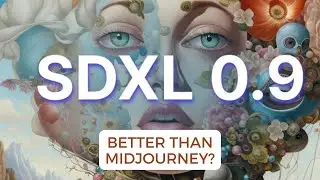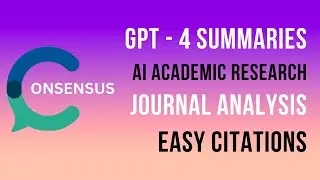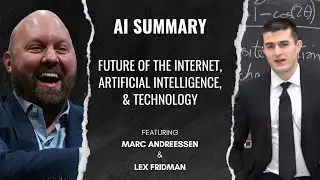How To Create an Ice Effect | Ice Type Effect - Photoshop
To create an ice like effect for text in photoshop - first import an image or a background. Next, add your type to the image. Convert the image into a smart object. Rotate the image 90 degrees clock wise. Apply the Wind Filter - select wind effect and from the right. Apply the filter 2 more times. Now an add a bevel and emboss adjustment layer.
#iceeffect #icetexteffect #photoshopiceeffect









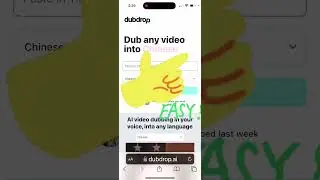

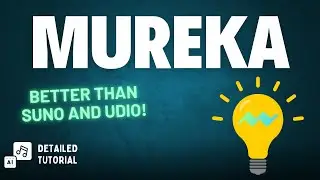



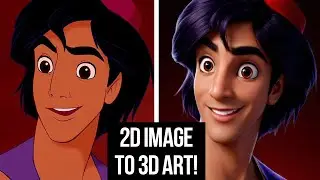


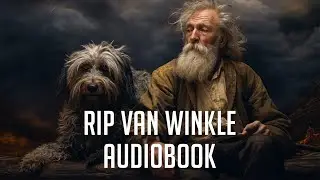
![Learn Photoshop's New Generative Expand (AI) | [7 Methods]](https://images.videosashka.com/watch/z7cgvqe3CYI)