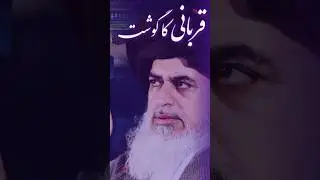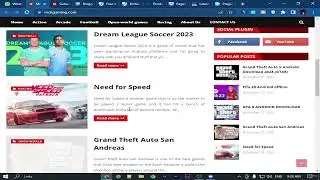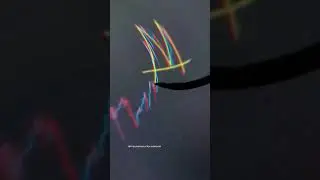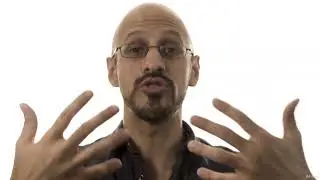112-Configuring the Admin Panel-opendir.cloud.
*Python Django - The Practical Guide*
*Lecture 112: Configuring the Admin Panel*
*OpenDir Cloud*
*Introduction*
The Django admin panel is a powerful tool that allows you to manage your Django application's data. It provides a user interface for creating, editing, and deleting objects, as well as viewing reports and statistics.
In this lecture, we will learn how to configure the Django admin panel. We will cover topics such as:
Registering models with the admin panel
Customizing the admin interface
Adding permissions to the admin panel
Protecting the admin panel from unauthorized access
*Registering Models with the Admin Panel*
The first step in configuring the Django admin panel is to register your models with the admin. This can be done by adding the following line to your `admin.py` file:
```python
from django.contrib import admin
admin.site.register(ModelName)
```
For example, if you have a model called `Article`, you would add the following line to your `admin.py` file:
```python
from django.contrib import admin
admin.site.register(Article)
```
Once you have registered your models with the admin, you can access them by going to the `/admin/` URL in your browser.
*Customizing the Admin Interface*
The Django admin panel is highly customizable. You can change the appearance and functionality of the admin interface to meet your specific needs.
To customize the admin interface, you can override the following views:
`admin/base_site.html`: This template controls the overall layout of the admin interface.
`admin/change_form.html`: This template controls the appearance of the form used to edit objects.
`admin/change_list.html`: This template controls the appearance of the list of objects.
You can also override the following model classes:
`django.contrib.admin.ModelAdmin`: This class controls the behavior of the admin interface for a particular model.
`django.contrib.admin.InlineModelAdmin`: This class controls the behavior of the admin interface for inline models.
*Adding Permissions to the Admin Panel*
By default, anyone who can log in to the Django admin panel has access to all of the data in your application. This may not be desirable, especially if you have sensitive data that you need to protect.
To add permissions to the Django admin panel, you can use the `django.contrib.auth` framework. The `django.contrib.auth` framework provides a variety of tools for managing user permissions, including groups, roles, and permissions.
For example, you could create a group called `Editors` and assign the `change` permission to it. Then, you could restrict access to the Django admin panel to members of the `Editors` group.
*Protecting the Admin Panel from Unauthorized Access*
By default, the Django admin panel is accessible to anyone who knows the URL. This is not secure, especially if you have a public website.
To protect the Django admin panel from unauthorized access, you can use the following methods:
*Use a strong password:* Make sure that you use a strong password for the Django admin panel.
*Limit access to the admin panel by IP address:* You can use the `ALLOWED_HOSTS` setting to limit access to the admin panel to specific IP addresses.
*Use a VPN:* You can use a VPN to connect to the Django admin panel. This will encrypt your traffic and make it more difficult for attackers to intercept it.
*Conclusion*
The Django admin panel is a powerful tool that can help you to manage your Django application's data. By following the tips in this lecture, you can configure the Django admin panel to meet your specific needs and protect it from unauthorized access.
*Please do follow us*
We hope that you found this lecture helpful. Please do follow us for more Python Django tutorials and tips.
#programmer #pythondjango #education