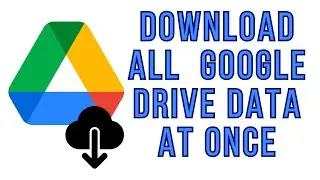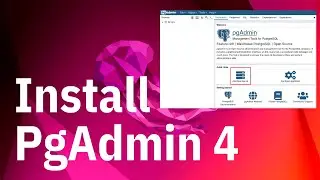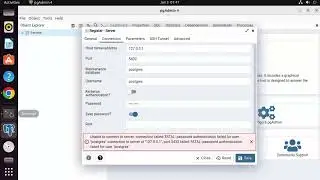How to Find Your Discord Token
If you are a developer and need to use your own Discord token for legitimate purposes, such as creating bots or integrating with Discord APIs, you can follow the official Discord Developer Documentation to generate a new bot token securely.
Here are the general steps to create a bot token for your own Discord bot:
1. Go to the Discord Developer Portal ( / discord ) and log in with your Discord account.
2. Click on "New Application" to create a new application.
3. Give your application a name and click "Create."
4. On the left-hand sidebar, click on "Bot" and then click "Add Bot."
5. Under the "TOKEN" section, click "Copy" to copy the bot token to your clipboard.
6. Keep your bot token secure and never share it publicly or with anyone you don't trust.
Remember, using someone else's token or obtaining it without their consent is against Discord's Terms of Service and can result in account suspension or banning. Always prioritize user privacy and use tokens responsibly.
Hashtags: #DiscordToken #DiscordBot #DiscordAPI #DiscordDeveloper #DiscordDeveloperPortal #DiscordBotToken #DiscordBotDevelopment #DiscordBotSecurity #BotDevelopment #DiscordBotCreation #DiscordDeveloper2023 #DiscordTokenTutorial #DiscordBotToken2023 #DiscordTokenHowTo #DiscordBotHowTo #BotToken
Note: If you suspect that your Discord token has been compromised, you should immediately regenerate a new token in the Discord Developer Portal to ensure the security of your account. Always follow best practices and use tokens responsibly in your development projects.
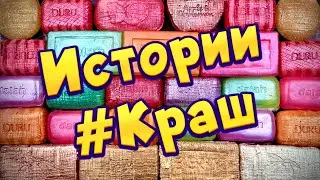
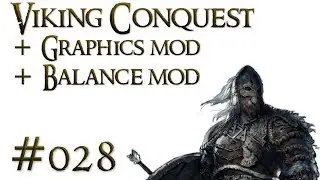


![MORGENSHTERN & Тимати - El Problema (Prod. SLAVA MARLOW) [Премьера Клипа, 2020]](https://images.videosashka.com/watch/pJqgIQj1r0g)