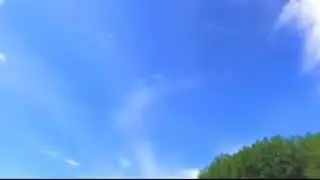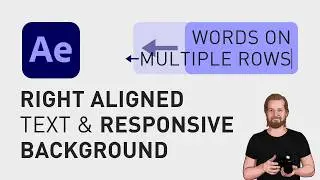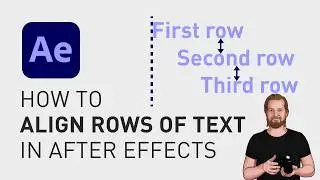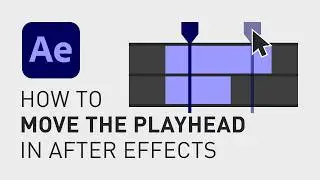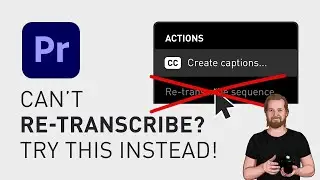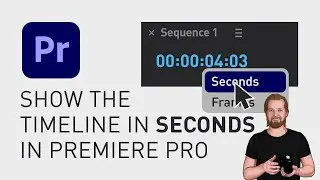How to insert all LUTs at once in Adobe Premiere Pro
I’m going to show you how you can install or insert all your LUTs into Adobe Premiere Pro and it’s actually easier than you might think.
You don’t even have to open the program.
First, open your harddrive in Finder, then navigate to the folder “Applications”. In that folder, click the version of Premiere Pro that you are using and then right click on the program icon inside that folder and click “Show Package Contents”.
In here, you click the folder “Contents”, “Lumetri”, “LUTs” and “Creative”. Now you simply just copy and paste your LUT-files into this folder.
But there is one important thing left that you need to know.
Now when you open Premiere Pro and add the effect “Lumetri Color” to any of your clips or “Adjustment Layers”, you can find your LUTs in the “Effect Controls” window, under “Lumetri Color”, the tab “Creative” and “Look”.
But if you are exporting your video using Media Encoder, make sure that your LUTs are also pasted into the same folder inside Media Encoder as well so that both programs will find your LUT when you que the export from Premiere Pro to Media Encoder.
If you liked this video, feel free to subscribe and sign up for the “content creation productivity” newsletter in the comment section below.
Thanks for watching and have a nice day!
**********
EXCLUSIVE RESOURCES FOR VIDEO CREATORS:
🎞 FREE (and paid) digital products for video creators:
https://davidlindgren89.gumroad.com/
🎁 FREE plugins for Premiere Pro & After Effects:
https://aejuice.com/free-plugins/?ref...
🎁 FREE browser extension for YouTube Growth:
https://www.tubebuddy.com/davidlindgr...
🎵 2 extra months of music library "Artlist" for FREE:
https://artlist.io/David-121249
🧠 Learn more about Adobe Premiere Pro:
• How to move clips with the keyboard i...
🧠 Learn more about Adobe After Effects:
• How to edit in Adobe After Effects - ...
**********
📲 CONNECT WITH ME HERE:
► / davidlindgren89
► / davidlindgren89
► / davidlindgren89
► / davidlindgren89
► / davidlindgren89
► / davidlindgren89
**********
DISCLAIMER: This video and description might contain affiliate links, which means that if you click on one of the product links, I'll receive a small commission. This helps support the channel and allows me to continue to make videos like this. Thank You for your support! 🙏
(All links are my genuine recommendations.)
#AdobePremierePro #PremierePro #Tutorials #HowTo
![Готовое интро для Sony Vegas Pro[Bizzar Template]](https://images.videosashka.com/watch/h8u-KLp1YSc)