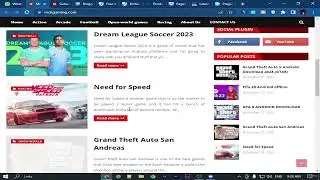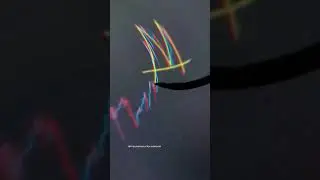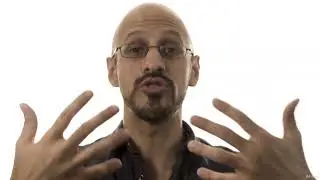10. Handling Errors for Unsupported Routes
Title: Node.js & Express.js - Building our REST API: Handling Errors for Unsupported Routes
Introduction
Welcome to Chapter 7 of "The Mern Stack Fullguid" course, where we delve into the world of Node.js and Express.js to build a robust and efficient REST API. In this lecture, we will explore the crucial topic of handling errors for unsupported routes in our API. Ensuring that our API responds gracefully to unexpected or unsupported requests is essential to maintain a secure and user-friendly application. Over the next 2700 words, we will cover various error-handling strategies, best practices, and practical examples to equip you with the knowledge to tackle this challenge effectively.
1. The Importance of Error Handling in REST APIs
Before we delve into the specifics of handling unsupported routes, let's first understand the significance of error handling in RESTful APIs. Errors are inevitable in any software application, and APIs are no exception. Unanticipated scenarios may arise due to client mistakes, server-side issues, or external factors. Proper error handling helps to:
a) Provide clear feedback to clients: Well-structured error responses aid client developers in understanding and resolving issues quickly.
b) Maintain API reliability: Robust error handling prevents unintended behavior, reducing the risk of data corruption and security vulnerabilities.
c) Ensure better debugging: Properly logged errors help developers identify and rectify problems during development and production stages.
2. Identifying Unsupported Routes
When clients attempt to access a route that does not exist in our API, they encounter an unsupported route error. This might happen due to typos, incorrect endpoints, or outdated documentation. Our goal is to guide clients appropriately when they encounter such scenarios.
3. HTTP Status Codes for Unsupported Routes
HTTP status codes are crucial in conveying the outcome of an API request. For unsupported routes, we generally use the 404 (Not Found) status code. This informs the client that the requested resource is not available on the server.
4. Implementing Error Handling Middleware
In Express.js, middleware functions provide a powerful way to handle errors globally. By placing error-handling middleware after all other route handlers, we can capture and respond to unsupported route errors consistently.
a) Creating an Error Handling Middleware: We will start by setting up a custom error handling middleware function that will intercept unsupported route requests.
b) Using the next() function: The error handling middleware uses the `next()` function to pass control to the next middleware in line. Understanding the flow of control is essential to ensure proper error handling.
5. Creating Custom Error Responses
Creating meaningful and informative error responses is crucial for a positive user experience. In this section, we will learn how to craft custom error messages to provide clients with relevant information.
a) Error Response Format: We'll define a standard error response format to maintain consistency across our API.
b) Error Object Properties: We'll discuss the essential properties of an error object, such as `message`, `statusCode`, and `status`.
c) Utility Functions: To streamline error handling, we can create utility functions that generate error objects with the necessary properties.
6. Logging Errors
Logging errors is vital for monitoring and debugging purposes. We will explore different logging techniques and best practices to ensure that error information is captured effectively.
a) Using Logging Libraries: Several logging libraries are available for Node.js applications. We'll look at some popular options and their features.
b) Logging to External Services: To centralize error logs and facilitate analysis, we can explore logging errors to external services like Elasticsearch or Logstash.
7. Error Categorization
Errors in APIs can be broadly categorized into two types: client errors and server errors. Understanding the distinction helps us implement appropriate error handling strategies.
a) Client Errors: These errors occur due to issues on the client-side, such as invalid request parameters or unauthorized access attempts.
b) Server Errors: Server errors, also known as internal server errors, result from unexpected failures on the server-side, often due to issues with the application or underlying infrastructure.
8. Handling Client Errors
Clients can make mistakes while constructing API requests. We will focus on handling client errors gracefully and providing helpful feedback.
a) Validation Errors: Validating incoming data is crucial to ensure data integrity. We will implement validation checks and respond with relevant error messages.
b) Authentication and Authorization Errors: When clients attempt unauthorized actions, we need to handle authentication and authorization errors appropriately.
#mernstack #fullstackdevelopment #education


![HOW TO GET FISHMAN KARATE + SHOWCASE! [SQUARE PIECE]](https://images.videosashka.com/watch/hYK8KdZ8dW4)