Power Apps dropdown list from Excel | Create dropdown from excel in Power Apps canvas app
In this Power Apps video tutorial, I have explained, how to create a dropdown list from excel in a canvas app in Power Apps. By default, when you create a canvas app from excel, the dropdown values will appear as normal textbox. I have explained step by step, how to create a canvas app from an excel in Power Apps and then how to customize the app, so that the dropdown list will appear.
*********************************************
Want to learn SharePoint? Check out a complete training course on https://sharepointsky.teachable.com/p...
*********************************************
Previous Power Apps video tutorials:
How to Create a Canvas App in Power Apps from an Excel • How to Create a Canvas App in Power A...
How to Create a Canvas App in Power Apps from a SharePoint List • How to Create a Canvas App in Power A...
*********************************************
Subscribe to our YouTube Channel for FREE #SharePoint #tutorials.
YouTube Channel: https://www.youtube.com/c/enjoysharep...
Free videos on SharePoint Online, Office 365, SharePoint 2019, SharePoint 2016/2013, Microsoft Azure, Power Platform, Power BI, Power Apps, Microsoft Flow or Power Automate, SharePoint Framework (SPFx) etc.
Our Web Sites:
https://www.SPGuides.com
https://www.EnjoySharePoint.com
*********************************************
#powerapps #powerplatform #dropdownlist #excel













![How to Use Microsoft Forms to Create Survey or Polls - Microsoft Forms Tutorial [2024]](https://images.videosashka.com/watch/RELjJyVbx9E)





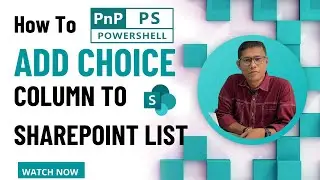







![OneDrive For Business Tutorial | How to use OneDrive For Business [2024]](https://images.videosashka.com/watch/c1_GezV6YLo)



