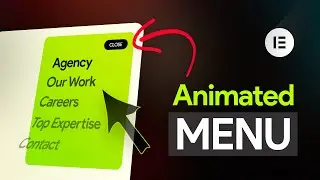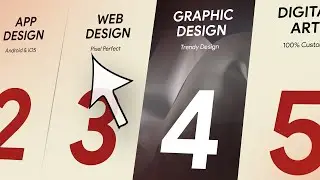Overlapping Text Shadow Effect in Elementor/WordPress Website | Elementor Tips and Tricks
Today, I'll show you how to make overlapping Text Shadow Effect in Elementor/WordPress Website.
✅Get Elementor Pro:
https://makedreamwebsite.com/elemento...
✅Get Domain & Webhosting(SAVE 50%):
https://makedreamwebsite.com/bluehost
✅Get code snippet for Elementor Text Effects:
https://makedreamwebsite.com/overlapp...
✅Get creative templates on my Template Shop:
https://templatish.com
In this Elementor Tips and Tricks tutorial, I’ll show you how you can create this overlapping Elementor text shadow effect in your WordPress website. Here each of these letters are creating a shadow over their previous letter and there is also a reflection under that which makes this text really stand out.
First, I've created a section and inside that take an heading widget and make some basic styling. Then, I give some negative letter spacing to overlap these letters. And finally, to achieve this overlapping text effect, I use some text shadow and also apply some custom codes.
I have also added the reflection effect by adding custom CSS code. Finally, let's check this on the tablet and mobile devices and adjust some styling here.
So, that's how you can create this WordPress text effects. If you enjoy this creative and cool text effects tutorial, don't forget to like and subscribe.