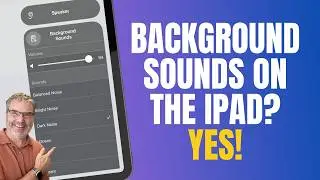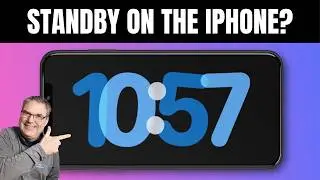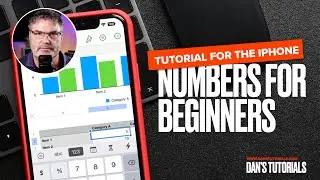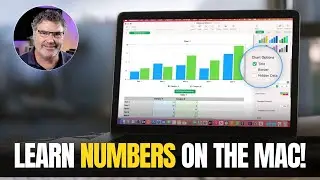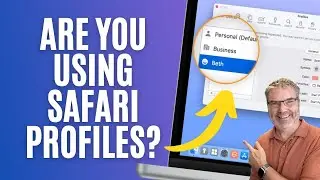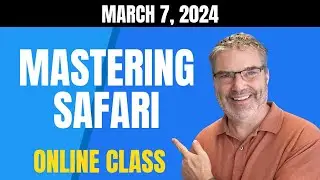Reminders and Calendar: Working together in GoodTask Presentation
In this presentation I shared how I use the robust task management app GoodTask to organize my Apple Reminders and Calendar events. I highlighted key features of GoodTask including customizable task views, deep Reminders integration, and powerful options to tailor the interface and task parameters to each user's preferences.
Chapters:
00:00 - Introduction
01:36 - GoodTask Benefits
02:25 - A Quick Look at Apple Reminders
06:49 - A Quick Look at Apple Calendar
08:00 - Calendar Focused Solutions - BusyCal and Fantastical
09:45 - Task Focused Solution - GoodTask
10:33 - GoodTask on the Mac
12:49 - GoodTask on the iPad
14:18 - GoodTask on the iPhone
15:35 - Use the Reminders app for Simple Lists
19:18 - Edit GoodTask Smart Lists
20:46 - Create a New Smart List in GoodTask
26:47 - GoodTask Downfall - Lots of Settings Options
27:36 - Change the View of GoodTask Lists
29:03 - Create Subtasks in GoodTask
32:03 - GoodTask Templates
33:03 - GoodTask Quick Actions
37:39 - GoodTask Widgets
41:21 - Question: GoodTask Durations
44:53 - Rearranging Tasks in GoodTask
50:18 - Search GoodTask Manual (PDF) with AI and PDF Pals
57:44 - Wrap Up and Final Thoughts
DOWNLOADS:
▶︎ Download GoodTask from the Developer's site: https://goodtaskapp.com
▶︎ Download GoodTask from Setapp (along with over 240 other apps): https://setapp.sjv.io/LXExOY
▶︎ Download PDF Pals from Setapp (along with over 240 other apps): https://setapp.sjv.io/KjvG27
CHECKOUT DANS TUTORIALS FOR MORE TIPS AND LESSONS
▶︎ Dan’s Tutorials - https://www.danstutorials.com
DISCLAIMER: This video and description contains affiliate links, which means that if you click on one of the product links, I’ll receive a small commission.