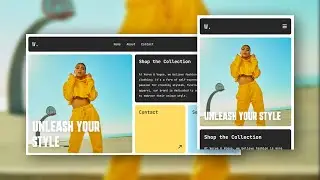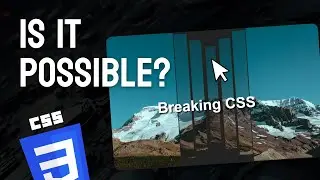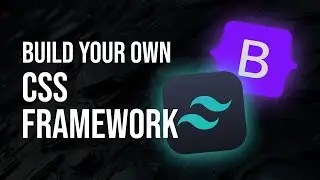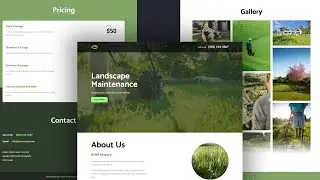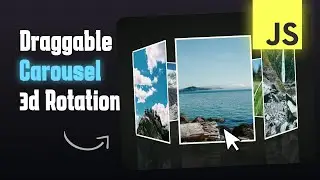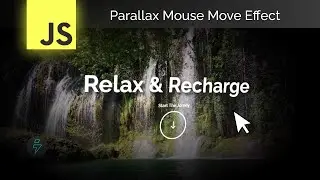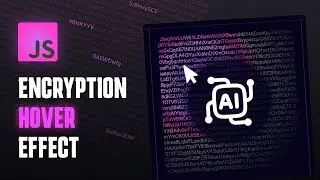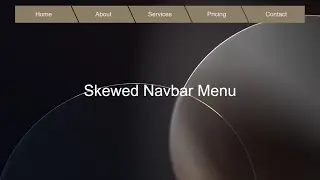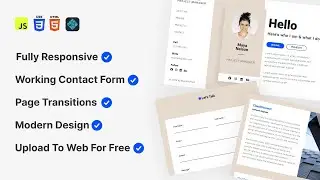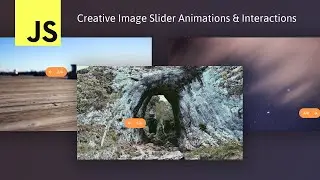Creating a Custom Details Menu with Smooth Transitions | HTML, CSS, JavaScript
Join us in this in-depth tutorial where we explore the fascinating world of web development and learn how to craft a unique custom details menu that expands and retracts additional content seamlessly. Using JavaScript, HTML, and CSS, we'll guide you through the process of building this interactive menu from scratch.
One of the highlights of this tutorial is the implementation of a clever trick using CSS grid to achieve smooth transitions from a height of 0 to auto. This technique will add a touch of elegance to your web design, allowing your details menu to gracefully expand and collapse.
Throughout the tutorial, we'll focus on creating a frequently asked questions (FAQ) section, where the details menu plays a crucial role in revealing and hiding answers to common queries. By applying the principles of responsive design and accessibility, we'll ensure that our FAQ section functions flawlessly on various devices and provides an inclusive user experience.
Key concepts covered in this tutorial include:
Setting up the basic HTML structure for the FAQ section and details menu
Styling the elements using CSS, including the use of CSS grid for smooth transitions
Leveraging JavaScript to handle menu interactions, such as opening and closing content
Enhancing the user experience with subtle animations and transitions
Optimizing the design for responsiveness and accessibility across different devices
By the end of this tutorial, you'll have gained the skills to create your own custom details menu with smooth transitions, opening up a world of possibilities to enhance user engagement and interactivity on your web projects. Subscribe now and embark on this exciting journey to master JavaScript, HTML, and CSS techniques in building compelling FAQ sections!
Get The Source Code From All Of My Videos:
https://www.buymeacoffee.com/webcode/...
Project Dependencies:
-----------------
Font Awesome:
https://fontawesome.com
-----------------
Don't hesitate to ask for help if you face any trouble re-creating a project from any of my videos. I will gladly help :)
Timestamps
0:00 Intro
0:10 Preview
0:45 HTML
3:41 CSS
5:57 JavaScript
Extra Links:
-----------------
Follow me on Instagram:
/ quickcodingtuts
My Products:
https://www.buymeacoffee.com/webcode/...
Support Me To Keep Creating And Improving My Content:
https://www.buymeacoffee.com/webcode/...
Tags:
-----------------
#html
#uidesign
#javascript