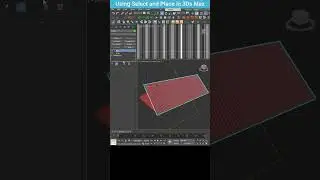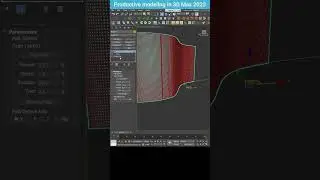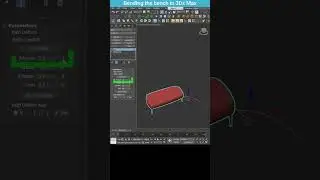Duplicating Objects Along a Path in 3ds Max: Two Easy Methods
🎥 Video Breakdown:
00:00 - First Method — Spacing Tool;
00:20 - Second Method — Array Modifier.
Learn two effective methods for duplicating 3D objects along a path in #3dsMax! 🎓 In this tutorial, we use a curved line and a 3D Christmas ornament (snowman) to demonstrate both approaches step-by-step. ⬇️
Method 1: Spacing Tool
Select the 3D object.
Use the Spacing Tool to duplicate it along the chosen path.
Set the number of copies and instantly see the results! ✅
Available in all versions of #3dsMax.
Method 2: Array Modifier
Select the 3D object.
Apply the Array Modifier from the Modifier panel.
Specify the path and the number of duplicates.
Observe real-time adjustments! ✨
Available in #3dsMax2023 and newer versions.
Both methods are quick, flexible, and perfect for #modeling curved patterns or decorations like ornaments. 🎄 Explore these features to enhance your workflow and speed up the #3Dmodeling process! 🚀