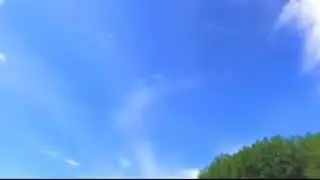How To Fix Realtek High Definition Audio Driver Issues | Windows 11
Learn how to fix Realtek High Definition Audio Driver issues on Windows 11 with our comprehensive guide. This step-by-step tutorial will help you troubleshoot and resolve common problems related to your Realtek audio drivers, ensuring clear and uninterrupted sound on your PC. Discover the best methods for updating, reinstalling, and configuring your audio drivers to fix issues like no sound, static, or audio distortions. Whether you're encountering this problem for the first time or it's a recurring issue, this guide will assist you in fixing Realtek High Definition Audio Driver issues efficiently. Join us and restore your audio quality on Windows 11 today!
⭐DON'T CLICK THIS: https://bit.ly/3FMzwME
Also check out the following videos!
➡️ Free up at least 50GB+ storage on PC: • How to FREE Up More than 50GB+ Disk S...
➡️ Speed Up Google Chrome: • Speed Up Google Chrome! Fix Slow Chro...
➡️ Increase Your Wifi Speed on PC/Laptop: • How To Increase WiFi Speed On Your La...
Thank you for watching my video! ❤️
Please consider liking and subscribing, it helps me make more videos for you guys 😀
![Готовое интро для Sony Vegas Pro[Bizzar Template]](https://images.videosashka.com/watch/h8u-KLp1YSc)