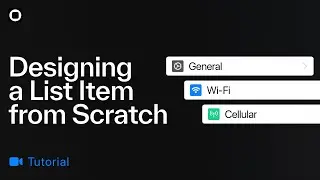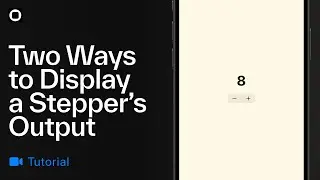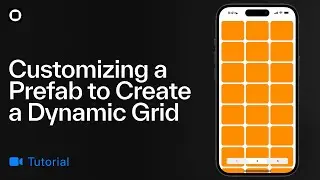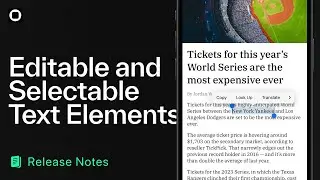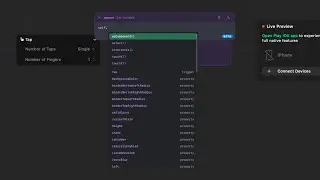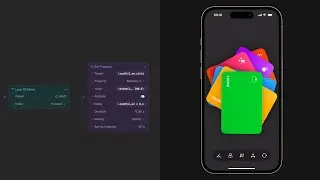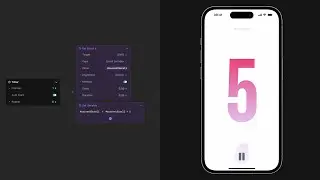Scrolling a Multi-State Header in Play for macOS (Play 1.0)
In this video, you'll learn how to create a header that changes states as the user scrolls through your app using Scroll To triggers and Set State actions. We’ll be modeling this tutorial off of app pages in the App Store.
Install Play for macOS and iOS: https://createwithplay.com/download
Get more info on Play, a collaborative design software that combines a familiar canvas with iOS gestures, UI elements, and SwiftUI:
https://www.createwithplay.com
#HowTo #DesignTool #CreatewithPlay

![Complete online adult ballet center [30 minutes]](https://images.videosashka.com/watch/IgZEpRMQ-cE)