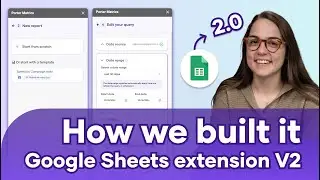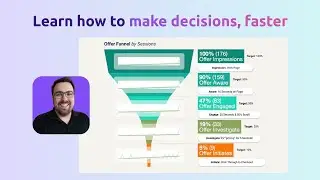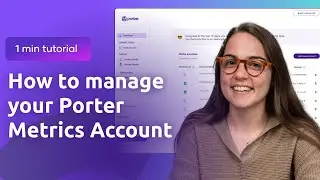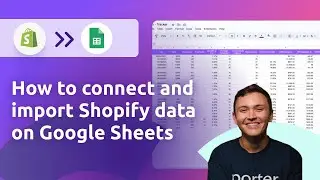Google Data Studio: Filters and Controls
In this Google Data Studio learn everything you need to know about filters and controls, in 6 minutes you will learn:
1. How to clean your data
2. Use ropdown lists
3. Search Bar
4. Date Range Control
5. Internal Filters
Don't forget to subscribe to keep learning about Data and Marketing: http://bit.ly/SubscribetoPorter
🎁Additional resources:
Do you want free templates to get started? Access our free Data Studio templates library:
https://portermetrics.com/en/templates/
Do you want to connect your Data? Check on our Google Data Studio connectors: https://portermetrics.com/en/connectors/
Here you can find the complete Google Data Studio guide (blog post version): https://portermetrics.com/en/tutorial...