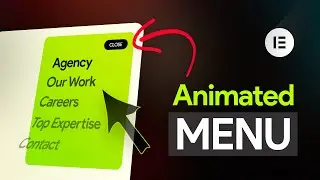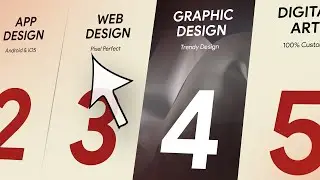How to add Lottie Animation in WordPress using Elementor [2021]
In this tutorial, I've shown you how to add Lottie Animation in WordPress using Elementor in 2021.
✅Get Elementor Pro:
https://makedreamwebsite.com/elemento...
✅Get Domain & Webhosting(50% off):
https://makedreamwebsite.com/bluehost
✅Get creative templates on my Template Shop:
https://templatish.com
Sometimes you wanna add a little bit of animation to your website. So, here comes the Lottie Animation that you can add to your website.
The reason why you should use Lottie is:
It's tiny file size. It's much more faster than other image format
It's image quality is very high
You have more control on your animation and can add user interaction with Lottie.
Here, I use the Lottie Widget in our 404 page. So, I choose an animation for my 404 page and add that on the page.
And then we play around with some option of the widget where we can control the Lottie Animation.
Hope, this tutorial helps you to add Lottie animation on your website. If it helps you a little bit, then don't forget to LIKE this video and SUBSCRIBE to this channel.