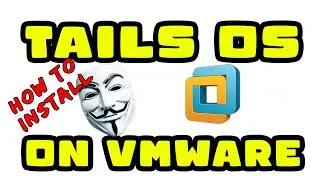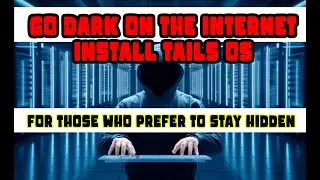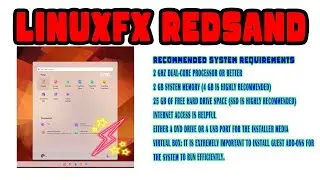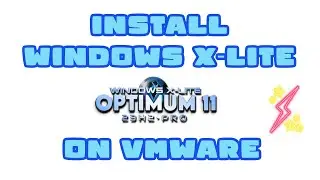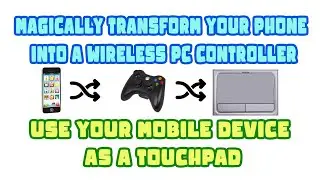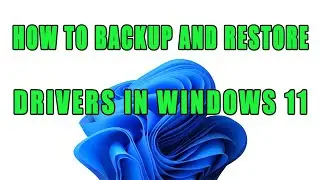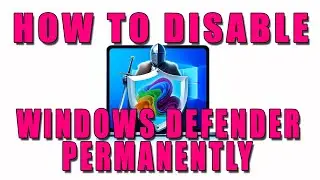How to fix printer spooler problems on Windows 11
Are you struggling with printer spooler problems on your Windows 11 system? Our comprehensive guide has got you covered! In this step-by-step tutorial, we'll walk you through common issues and provide easy-to-follow solutions to get your printer spooler up and running smoothly again. Whether you're facing printing errors, delays, or disruptions, our troubleshooting tips will help you resolve the issues efficiently. Don't let printer spooler issues slow you down—watch our video now and empower yourself with the knowledge to keep your printing experience hassle-free on Windows 11.
🎓 BECOME A TECH AFICIONADO:
Subscribe for more engaging and informative tutorials.
Click the bell icon to get notifications for our latest videos.
🔗 USEFUL LINKS:
For more detailed guides, visit our website: https://techguidelink.com/
-Please Like & Join our Facebook Page:
/ technicaltipsforcomputers
-Subscribe to my channel:
/ technicaltipscomputergeek
Location: C:\Windows\System32\spool\printers
Commands used:
net stop spooler
del /Q /F /S "%systemroot%\System32\Spool\Printers\*.*"
net start spooler
#Windows11 #PrinterIssues #TechSupport #TroubleshootingTips
![»No way-- Gacha HP AU/UA meme/trend not og [Pansy, Hermione and Ron]](https://images.videosashka.com/watch/cQeCV6F0nyg)






![[FREE] JUICE WRLD x SOFAYGO TYPE BEAT 2023 -](https://images.videosashka.com/watch/mhM6Knmx16c)