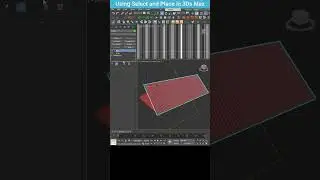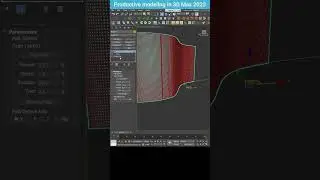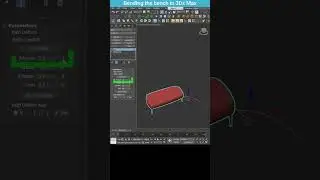Matching UVW Maps Between Objects in 3ds Max
In this quick tutorial, I demonstrate how to match the UVW map of one object to another in 3ds Max. Imagine having two walls of different heights (1200mm and 2000mm) that meet at a corner, each with a UVW map using Box mapping and a striped texture. Initially, I show how adjusting the tiling manually can be tedious and time-consuming. Instead, I use the 'Acquire' function in UVW Map to automatically align the textures. This method ensures that the horizontal lines match perfectly between the two objects. This tip can save a lot of time and effort!