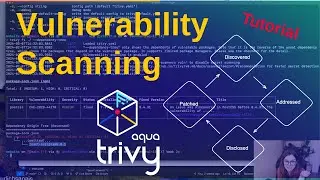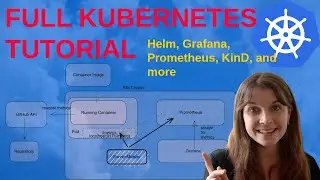Full tutorial: Continous in-cluster security scanning with the Trivy Operator
This tutorial provides an introduction and detailed overview of the Trivy Operator.
✍🏻 The written tutorial for this video can be found here: https://anaisurl.com/trivy-operator
🌟 Make sure to give the project a star on GitHub: https://github.com/aquasecurity/trivy
🌟Comparison between the Trivy CLI and the Trivy Operator: https://blog.aquasec.com/vulnerabilit...
🌟Video on installing the Trivy Operator through ArgoCD or Terraform:
• Installing the Trivy Operator through...
-----------------------------------------------------------------------------------------------------------------------
Here are some additional tutorials mentioned throughout this video:
Practical Introduction to Helm: • Practical Introduction to Helm: Day 2...
Create a Helm Chart For YOUR Application: • Create a Helm Chart For YOUR Applicat...
Manage Your Helm Chart with Helm Commands: • Manage Your Helm Chart with Helm Comm...
-----------------------------------------------------------------------------------------------------------------------
Additional Resources on Trivy and the Trivy Operator:
The Trivy GitHub repository: https://github.com/aquasecurity/trivy
The Trivy Operator GitHub repository: https://github.com/aquasecurity/trivy...
The Trivy Operator documentation: https://aquasecurity.github.io/trivy-...
-----------------------------------------------------------------------------------------------------------------------
More content from me:
Subscribe to my Weekly DevOps Newsletter: https://anaisurl.com/newsletter/
-----------------------------------------------------------------------------------------------------------------------
🕒Timestamps🕒
00:00 - Personal Update
01:17 - Introduction to the Trivy Operator
02:09 - Using the Trivy CLI to scan your Kubernetes cluster
04:50 - Using the Trivy Operator
09:35 - Understanding the Operator resources
14:48 - Let's draw how it works
17:21 - Different Trivy scan reports
20:20 - Outro

![[FREE] SLIMESITO x BEEZYB TYPE BEAT 2022 -](https://images.videosashka.com/watch/1EoTITwenvE)