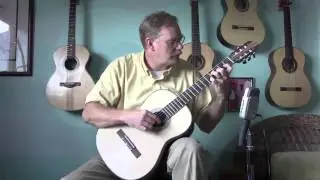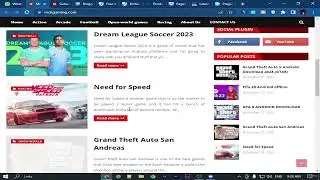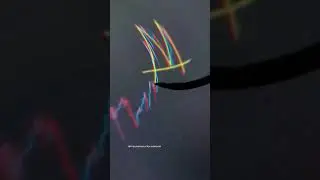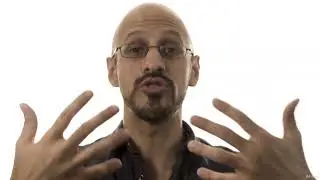7. Zooming and Navigation.
Chapter 1: Introduction to CrazyTalk Animator
Lecture 7: Zooming and Navigation
Welcome to Lecture 7 of our course, "Create Animated Series for YouTube in CrazyTalk Animator." In this lecture, we'll explore the essential tools and techniques for zooming and navigation within CrazyTalk Animator, empowering you to maneuver around your projects with ease and precision.
#### Understanding the Workspace
The workspace in CrazyTalk Animator is where the magic happens. It's essential to become comfortable navigating this area, as it will significantly enhance your workflow and efficiency. We’ll begin by understanding the basic layout and functionalities that CrazyTalk Animator offers:
1. *Workspace Overview:*
*Stage Mode vs. Composer Mode:* Learn the differences and when to use each mode for optimal results.
*Panels and Tools:* An introduction to the various panels and tools available, including the timeline, content manager, and the toolbar.
2. *Navigation Basics:*
*Panning:* Master the art of panning across your workspace using mouse movements and keyboard shortcuts.
*Zooming In and Out:* Learn how to zoom in and out efficiently, whether you're focusing on intricate details or getting a broader view of your scene.
*Hotkeys and Shortcuts:* Familiarize yourself with essential hotkeys and shortcuts that can save you time and streamline your animation process.
#### Advanced Navigation Techniques
Once you're comfortable with the basics, we'll delve into more advanced techniques that will allow you to navigate your projects like a pro:
3. *Using the Navigator Panel:*
*Overview of the Navigator Panel:* Learn how to use the Navigator panel to quickly move around your workspace.
*Customizing Views:* Discover how to customize your views to fit your workflow, including setting up different workspaces for different tasks.
4. *Precision Zooming and Panning:*
*Mouse and Keyboard Combinations:* Advanced techniques for precision zooming and panning using combinations of mouse movements and keyboard keys.
*Setting Zoom Levels:* Learn how to set and save specific zoom levels for different parts of your project, making it easier to switch between views.
5. *Navigating Large Projects:*
*Organizing Your Workspace:* Tips on organizing your workspace to handle large projects efficiently.
*Managing Layers and Scenes:* Techniques for managing multiple layers and scenes within CrazyTalk Animator, ensuring you stay on top of your project.
#### Practical Application and Tips
In this section, we’ll apply the navigation techniques to a real project, showing you how to implement what you've learned:
6. *Hands-On Navigation Exercise:*
*Navigating a Sample Project:* Follow along as we navigate through a sample project, demonstrating the techniques in a practical setting.
*Common Issues and Solutions:* Learn about common navigation issues and how to solve them quickly and efficiently.
7. *Tips and Tricks:*
*Speeding Up Your Workflow:* Additional tips and tricks to help you navigate CrazyTalk Animator faster and more efficiently.
*Troubleshooting Navigation Problems:* How to troubleshoot and resolve common navigation problems.
#### Encouragement for Our YouTube Subscribers
We hope you're finding this course valuable. Remember, these premium lectures are available for free on our YouTube channel. We encourage you to make the most of these resources:
*Don't forget to subscribe to our channel and share it with your friends and family. Spread the word and help others benefit from these valuable tutorials.*
*Is lectures ka pura pura fayeda uthaye aur apne aaju baaju k logo ko bataye hamare channel k baare m aur saari videos ka fayeda uthaye. Ye sbb video premium hai aur mai yaha p free m uplabdh kara raha hu to is lectures ka pura pura fayeda uthaye.*
#### Related Hashtags
#CrazyTalkAnimator #AnimationTutorial #YouTubeCourse #AnimatedSeries #AnimationSkills #ZoomingTechniques #NavigationTips #WorkspaceManagement #PanningSkills #AnimationShortcuts #PremiumContent #FreeTutorials #OnlineLearning #AnimationCourse #VideoEditing #CreativeSkills #AnimatorLife #LearnAnimation #AnimationTools #EfficientWorkflow #AnimationWorkspace #DigitalAnimation #AnimationBasics #AdvancedTechniques #AnimationExercise #AnimationTips #Troubleshooting #CrazyTalkNavigator #PrecisionPanning #CustomViews #LayerManagement #SceneManagement #SubscribeNow #SpreadTheWord #AnimationCommunity #FreeLearning #EducationalContent #CreativeJourney #AnimationProjects #HandsOnLearning #YouTubeLearning #AnimationChannel #CrazyTalkTips #SubscribeAndShare #LearnWithUs #BoostYourSkills #OnlineEducation #AnimationEnthusiasts