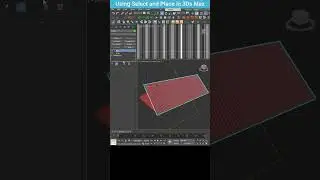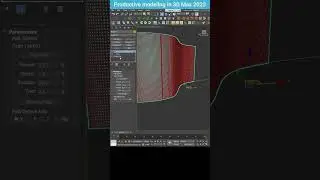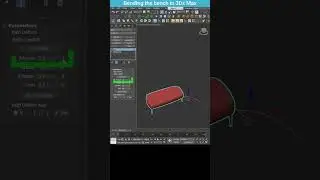Fastest Method to Create Fences in 3Ds Max
In this tutorial, I demonstrate the fastest method to create fences in 3Ds Max. We start by creating a 3D primitive Plane, and add segmentation to form rectangles. Next, we convert the object to Editable Poly and use the Generate Topology function to create a diamond-shaped grid from the rectangles. In Editable Poly, we select all edges with Ctrl+A and create a linear shape, then delete the original Plane. By adjusting the line parameters to display in the viewport, render, and unwrap for textures, and setting a thickness, we form our fence in just 33 seconds. Finally, we apply the Array modifier to duplicate and extend the fence. Follow along to learn this quick and efficient technique!
![[FREE] Drake Type Beat -](https://images.videosashka.com/watch/8uxSc9htpIc)
![😍 [v5.5.0] 'New Season, New Dreams' Platinum OBB Patch 🎇 PES 2021 Mobile ✨ Exclusive Legendary Teams](https://images.videosashka.com/watch/c3D434ONCoU)