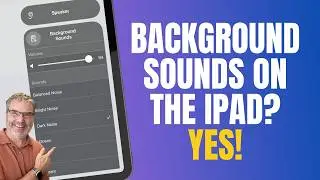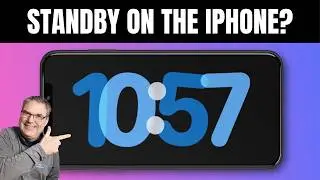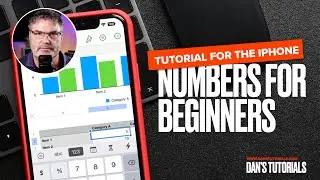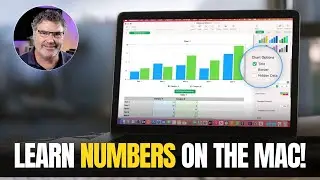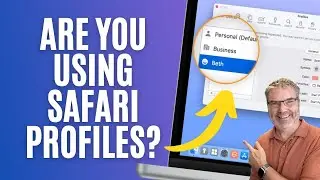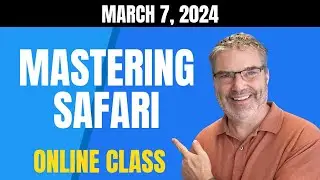Create A New Folder with Selected Files on the Mac
Learn how to create a new folder from your selected documents on the Mac.
If you have several documents (or folders) and you want to move them all to a new folder, this will usually take several steps. You need to create the folder, then select the items, and drag them to that new folder. There is an easier way through the Mac's Contextual Menu. You can select your documents and with the Contextual Menu, create a new folder and move those items to that new folder. See how to create a new folder for selected files (and folders) in this video for the Mac.
CHECKOUT DANS TUTORIALS FOR MORE TIPS AND LESSONS
▶︎ Dan’s Tutorials - https://www.danstutorials.com