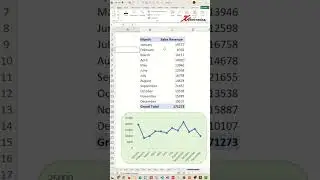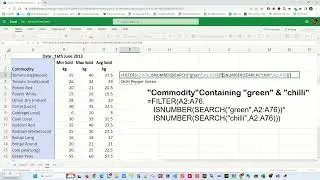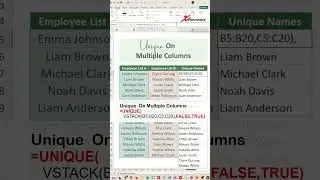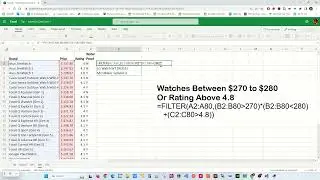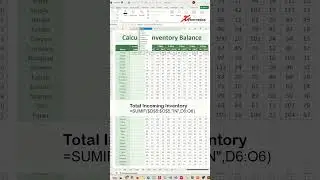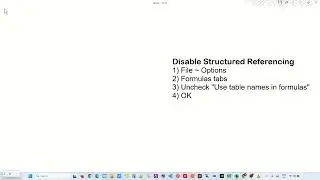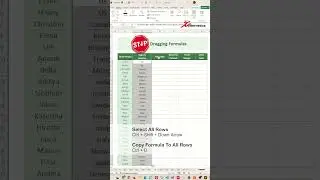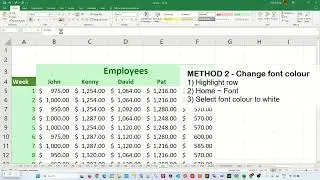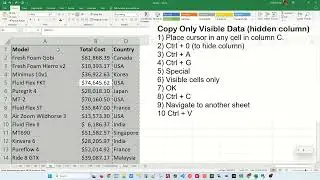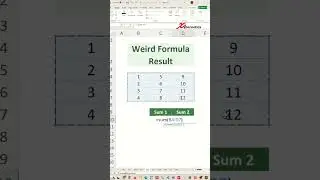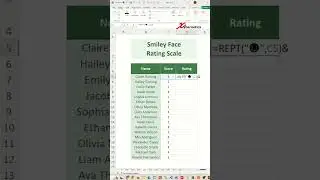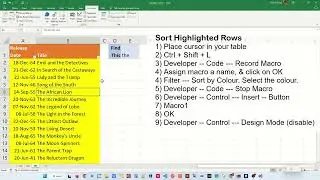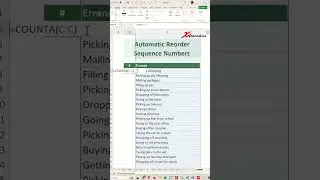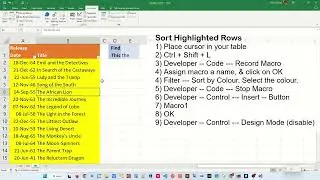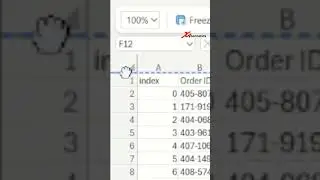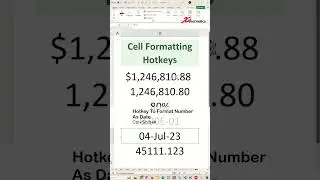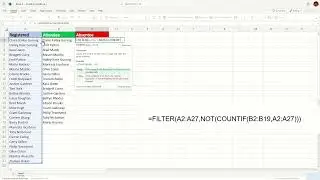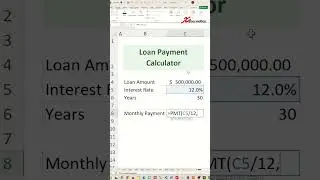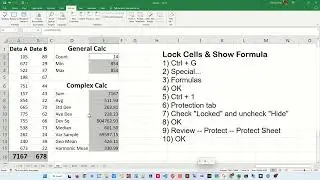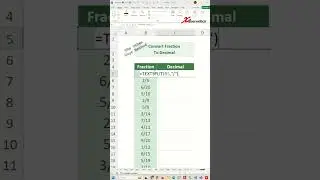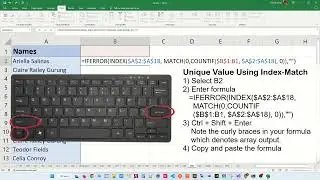"package is not in GOROOT" when building a Go Lang project
Discover how you can resolve "package is not in GOROOT" when building a Go project. I will be demonstrating how to resolve Package Is Not in Goroot, Why It Happens and How To Fix It in Golang.
When developing applications with the Go programming language, you may come across a "GOROOT" error at some point. This error typically occurs when the Go compiler or runtime is unable to locate the GOROOT (Go Root) environment variable, which specifies the root directory of the Go installation on your system. Without the GOROOT environment variable, the Go compiler and runtime cannot find important components such as standard libraries and runtime files, which can cause errors or prevent your Go programs from running altogether. In this guide, we will explore how to resolve the GOROOT error in GoLang and get your development environment up and running smoothly.
Below featured in the video
package main
import (
"encoding/json"
"fmt"
)
type dataStruct struct {
XynetData string `json:"xynetData"`
}
func main() {
var payload dataStruct
content := `{"xynetData": "rabi"}`
err := json.Unmarshal([]byte(content), &payload)
if err != nil {
fmt.Println("Error:", err)
} else {
fmt.Println("Hello World", payload.XynetData)
}
}
Run it in https://go.dev/play/p/--8so9QSEEG the Go Playground
OUTPUT
Hello World rabi
Program exited.
Where is GOROOT defined?
The GOROOT environment variable is defined as the root directory of the Go installation on your system. When you install Go on your machine, it will create a directory with a unique name that contains the Go distribution, including the standard library, tools, and other necessary components.
On Unix-based systems (such as Linux or macOS), the default GOROOT directory is /usr/local/go. On Windows, it is typically installed under C:\Go or C:\Program Files\Go.
You can check the current value of GOROOT on your system by running the following command in your terminal or command prompt:
Linux
echo $GOROOT
Windows
echo %GOROOT%
#go #golang #golangtutorial