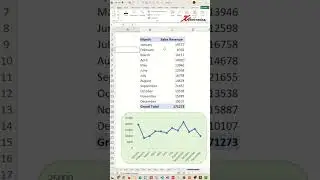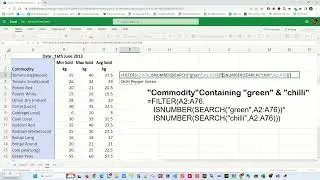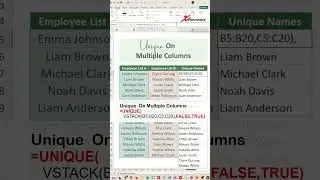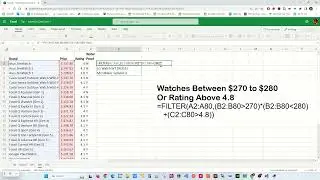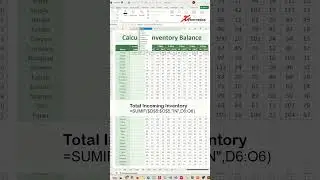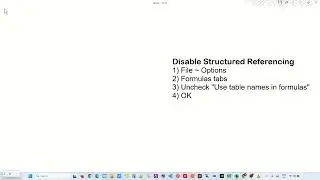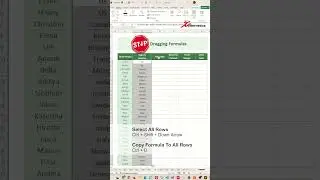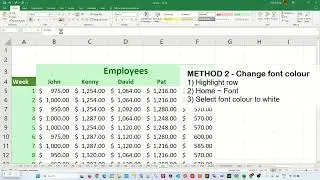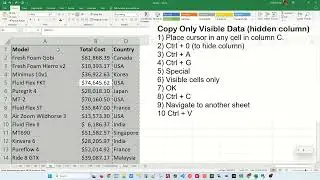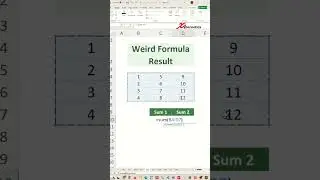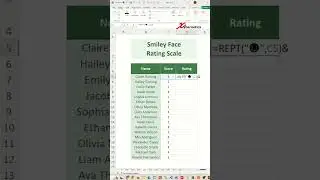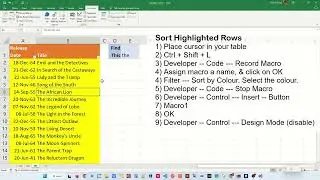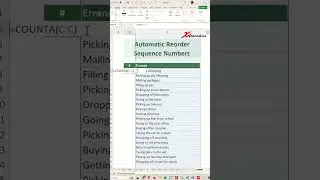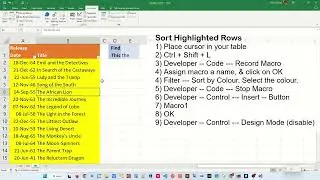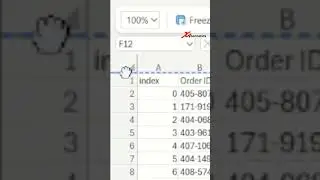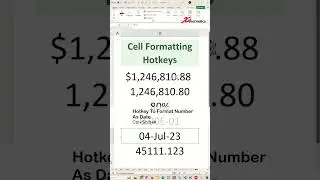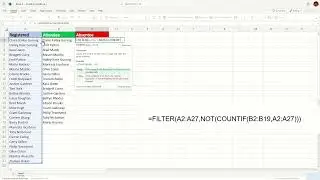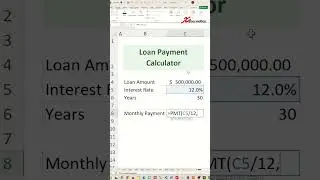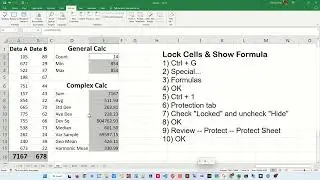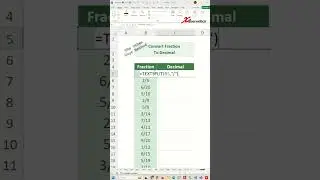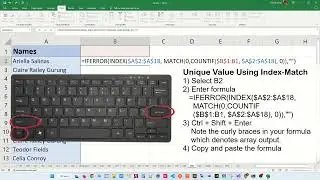FILTER function multiple columns in Excel - Excel Tips and Tricks
Learn how to filter function multiple columns in Excel. Like filter function multiple criteria. And answer question to how do I filter multiple criteria in Excel.
Excel's FILTER function is a powerful tool for sorting and selecting data within a spreadsheet. The function allows users to filter data based on a variety of criteria, including specific values, ranges of values, or even wildcard strings. This makes it easy to quickly identify and analyze specific subsets of data within a large spreadsheet.
When used in combination with other Excel functions, such as IF or OR, the FILTER function can be used to create more complex filtering rules based on multiple criteria. Additionally, the FILTER function can be used to filter data across multiple columns, making it a versatile tool for data analysis and reporting. Overall, the FILTER function is an essential tool for anyone working with large data sets in Excel, allowing for efficient and precise data analysis and manipulation.
Formula used in this video.
Standard Filter With Single Criteria
=FILTER(A2:A80,B2:B80<280)
Filter Multiple Criteria (logical AND)
=FILTER(A2:A80,(B2:B80>270)*(B2:B80<280))
Filter Multiple Criteria (logical AND and OR)
=FILTER(A2:A80,(B2:B80>270)*(B2:B80<280)+(C2:C80>4.8))
=FILTER(A2:A80,(B2:B80>270)*(B2:B80<280)+(D2:D80="N"))
#shorts #short #shortvideo #fyp #excel #microsoft #tiktok #fypシ