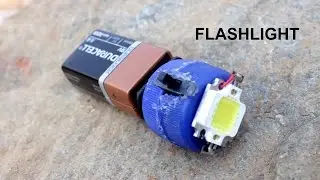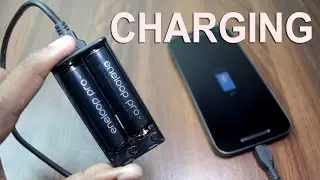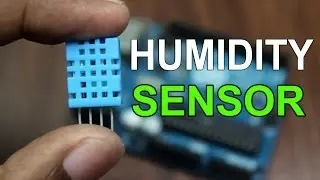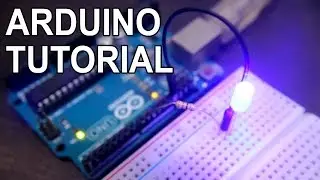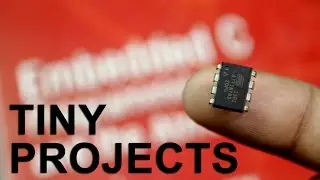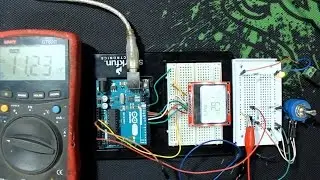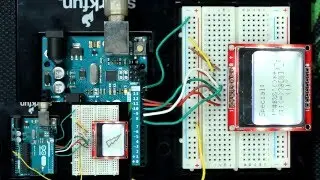Getting Started with arduino
Getting Started With Arduino.2016
Arduino is a great way to learn electronics, because it’s based on easy to use hardware and software. New user who wants to learn electronics can get started very easily. The community is the big advantage of this platform, most helpful examples is included in the Arduino Software to get you up and running quickly.
There are pre written libraries for most sensors, Shields to put on top of the arduino board and make something amazing right away. There are different types of arduino Board to choose from, like arduino Lily pad, arduino Nano, arduino pro mini, arduino Micro and many more.
The structure of the arduino sketch is kept very simple. It has two parts, Setup and Loop, The Setup Section includes code we want to run only once when the board first starts up. The Loop contains code we want to run again and again.
To download the Arduino software click here: https://www.arduino.cc/en/Main/Software
My Blog : www.cooltroniks.com
Buy your first Arduino board or Arduino Kit from here.
SparkFuns inventors kit: http://goo.gl/WtDLvW
Adafruit’s Experimentation Kit: http://goo.gl/l6qPqs
Genuine Arduino Board: http://goo.gl/CAXm0l
Arduino Clones: http://goo.gl/RWn7QV
Other amazing videos on youtube about Arduino:
Tutorial 01 for Arduino: Getting Acquainted with Arduino : • Tutorial 01 for Arduino: Getting Acquainte...
Arduino Tutorial #1 - Getting Started and Connected!: • Arduino Tutorial #1 - Getting Started and ...
Tested In-Depth: Getting Started with Arduino: • Tested In-Depth: Getting Started with Arduino
Make sure to share this video with your friends, and subscribe to my channel for more.
Music used: Aduro by Jens Kiilstofte https://machinimasound.com/music/aduro/
Licensed under Creative Commons Attribution 4.0 International (http://creativecommons.org/licenses/b...)