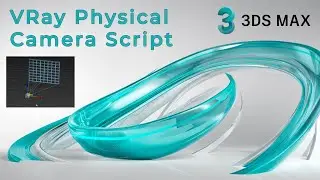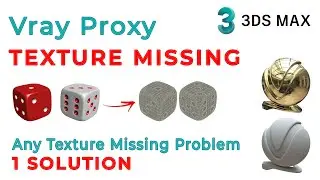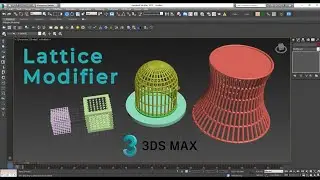Types of Lights in 3ds Max | Easy Tutorial | Hindi | 3D Max Tutorial | Lighting Hack in 3dsmax
Finding the lights
All of the V-Ray lights have been traditionally located inside the ‘Create'- ‘Lights' panel. Once you had then created your V-Ray Light, for example, you would have to choose its type from the drop-down, such as dome or sphere. This has been fine but a little laborious in terms of clicks and time spent. With the introduction of a ‘V-Ray toolbar,' you are now able to access the individual V-Ray light types with the click of a single button. The toolbar is fairly self-explanatory. Just one thing to note, they have not given us access to the V-Ray disc light for some reason. This can still be found through the traditional menus.
Plane Light
A Plane light is a rectangular light source. This type of light is suitable for representing some recessed ceiling lighting, accent lamps, and other area-dependent light sources. Its light cone can be adjusted with the Directional parameter in the Rectangle-disc rollout.
Dome Light
A Dome light shines light evenly inward from an area shaped as a spherical or half-spherical dome that surrounds the entire scene. A dome light is commonly used with a high-dynamic-range texture to shine the light of various colors into the scene image-based lighting.
Sphere Light
A Sphere light is an area light whose surface area is shaped as a spherical surface that shines in all directions.
Mesh Light
A Mesh light creates a light source from an object's surface area. It is useful for representing odd-shaped light sources such as string lights or lanterns.
Disc Light
A Disc light is a circular light source with functionality similar to that of a rectangular-shaped Plane light. Its light cone can be adjusted with the Directional parameter in the Rectangle-disc rollout.
V-Ray Sun
This light type is perfect for simulating a realistic sun. When you create it you are also given the option to add a V-Ray sky which will accurately simulate a real sky. Both the sun and the sky are customizable. Keep the sun at a multiplier of 1.0 to be physically accurate. If you want more creative license then you can adjust the size multiplier to give you softer shadows. Careful though because this will introduce noise issues. The turbidity and ozone parameters let you further customize the feel of the sun to more easily replicate any sun from any location in the world.
Conclusion
Becoming familiar with all of the V-Ray light types is absolutely essential if you want to be able to set up a range of scenes. This flexibility will enable you to take on a wider scope of jobs and allow you to achieve results that you couldn't before achieve. Going through each light type and their associated settings won't take you long and the time spent investigating them will definitely pay off in the long run.
.
.
.
.
.
.
.
Accessories I Use.
Keyboard - Cosmic Byte CB-GK-02 Wired Gaming Keyboard, 7 Color RGB
( Purchase Link - https://amzn.to/3qyQCVP )
Mouse - Cosmic Byte Equinox Alpha 5000DPI 7 Button Gaming Mouse
( Purchase Link - https://amzn.to/3hdSSxI )
Mic - Boya BYM1 Omnidirectional Lavalier Condenser Microphone with 20ft Audio Cable
( Purchase Link - https://amzn.to/2UNER2f )
Ring Light - Ring Light with Stand 18" inch
( Purchase Link - https://amzn.to/3dGwnRd )
Camera - CASE U HW1 1080P Webcam with Microphone and Privacy Cover; 360° Rotation Plug and Play.
( Purchase Link - https://amzn.to/3vXnCZf )