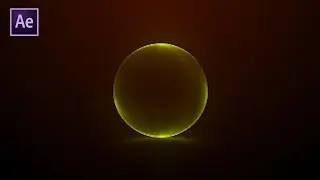Bursting Pop-up Logo Reveal Animation in After Effects| Balloon Logo Reveal |
Learn how to make a professional blow-up balloon logo reveal in After Effects to use it as a youtube intro for your videos!
Follow my steps, and make your own balloon logo animation. In this tutorial, I am covering, how to make a video intro using the pixel Polly effect, also you can learn how to use a lot of effects like CC Lens, Simple Choker, Turbulent displace, and much more. I will demonstrate an easy way to make in After Effects blow up logo reveal, for beginners. You can use it for making birthday videos.
--------------------------------------------------
📂 The sound effect is given in my telegram channel ⬇
https://t.me/sarthakeditz
📂 Drive link ⬇
https://drive.google.com/file/d/1pI1K...
📧Only for business inquiries: ⬇
[email protected]
--------------------------------------------------
🎦 MY other useful tutorials
⏩Glossy Particle Logo Reveal Animation
• Glossy Particle Logo Reveal Animation...
⏩ Neumorphism Logo Reveal
• Neumorphism Logo Reveal in After Effe...
⏩ Cinematic trailer title
• Cinematic trailer title in After effe...
-------------------------------------------------
💬 Timestamps
0:00 - Intro.
0:13 - Preview.
0:24 - Let's start.
01:12 - Import logo.
01:34 - Make the logo attractive.
01:45 - Animate logo.
02:44 - Logo Burst.
04:01 - Burst big.
04:35 - Create Reflection.
06:37 - Type text.
07:51 - Create Shadow.
08:46 - Preview.
8:57 - Outro.
--------------------------------------------------
#Sarthakeditz #aftereffects #BalloonLogoReveal
^_^ Don't forget to subscribe, like.........^_^








![How to turn after effects Graphics Into a [MOGRT] for Premiere Pro|](https://images.videosashka.com/watch/ZNDP8Iiijnc)