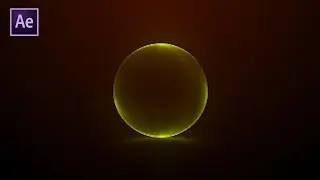3D Logo Reveal Animation - After Effects Tutorial(Easy Method) - No Plugin (Free Template)
Hey guys,
In this tutorial, we will be creating a 3D logo reveal animation in After Effects.
You can use it for the youtube channel intro, or you can type the text also to text reveal. It is the very best tutorial.
Motion Graphics Tutorial Series. Learn how to Create a 3D Glossy Logo and Title Reveal Animation in After Effects without using any third-party plugins.
It is a gaming channel intro. Follow my steps, and make your own 3D Logo Reveal Animation n this tutorial, I am covering, how to make a video intro using the Turbulent Displace as well as a vegas effect, also you can learn how to use a lot of effects like CC radial fast blur, CC light sweep. And you can learn how to use Orbit around cursor tool and Dolly toward cursor tool.
--------------------------------------------------
📂Templet link 🎉Password = 99D🎊 ⬇
https://drive.google.com/file/d/1g5Qz...
📧Only for business inquiries: ⬇
[email protected]
--------------------------------------------------
🎦 MY other useful tutorials
⏩Bursting Pop-up Logo
• Bursting Pop-up Logo Reveal Animation...
⏩Shine Through Text
• Shine Through Text Effect Tutorial | ...
⏩Glossy Particle Logo Reveal
• Glossy Particle Logo Reveal Animation...
⏯ Logo animation in After effects playlists
--------------------------------------------------
💬 Timestamps
0:00 - Intro.
0:14 - Welcome.
0:28 - Preview.
0:49 - Start animation.
01:01 - Import logo.
01:20 - Make logo outline.
02:15 - Make texture.
04:01 - Logo reveal.
04:27 - Make logo 3D.
04:37 - Logo 3D animation.
06:49 - Logo make real 3D.
07:41 - Change logo blend mode.
07:46 - Creating logo shadow.
08:34 - Making vignette.
09:22 - Output.
09:31 - By by.
--------------------------------------------------
#Sarthakeditz #aftereffects #3DLogoReveal
^_^ Don't forget to subscribe, like.........^_^








![How to turn after effects Graphics Into a [MOGRT] for Premiere Pro|](https://images.videosashka.com/watch/ZNDP8Iiijnc)