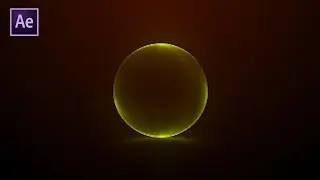How to turn after effects Graphics Into a [MOGRT] for Premiere Pro|
In this video tutorial, I show you how to easily import MOGRT (Motion Graphics Templates) into Adobe Premiere Pro.
Wouldn’t it be amazing if you could edit motion graphics created in After Effects directly in Premiere Pro? In this tutorial, Will Bartlett will show you how to create a MOGRT file.
We create a motion graphics template and import it to premiere pro and edit with it.
My previous video • Glossy Particle Logo Reveal Animation...
📧Only for business inquiries: ⬇
[email protected]
🤝 Telegram channel join target 20 members :
In this channel, we are uploading editing tricks in
🖇️Premiere Pro
🖇️After effects
🖇️Photoshop
https://t.me/sarthakeditz
🎦 MY other useful tutorials🎦
⏩ Neumorphism Logo Reveal • Neumorphism Logo Reveal in After Effe...
⏩ Cinematic trailer title • Cinematic trailer title in After effe...
⏩ Snow Text Animation in After Effects • Snow Text Animation in After Effects ...
💬 Timestamps
0:00 - Intro.
0:08 - Welcome.
0:29 - Let's start.
1:03 - Import all things in the graphics panel.
2:52 - Export as MOGRT file.
3:30 - Open premiere pro.
3:40 - Import MOGRT file in premiere pro.
4:01 - Drag to timeline.
4:19 - Edit in premiere pro.
5:10 - Outro.
#Sarthakeditz #MOGRTFile #PremierePro #aftereffects
^_^ Don't forget to subscribe, like.........^_^








![How to turn after effects Graphics Into a [MOGRT] for Premiere Pro|](https://images.videosashka.com/watch/ZNDP8Iiijnc)