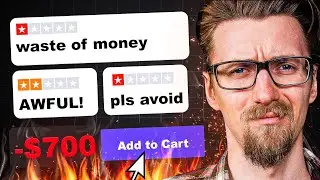Build your OWN Password Manager! Here's how
Secure your passwords by self-hosting your very own FREE password manager! 🔒
🔥 Get $200 DigitalOcean Credit: https://emit.reviews/go/digitalocean
Tired of trusting third-party companies with your sensitive passwords? Me too! In this video, I guide you through a foolproof method to host your own password manager using Passbolt and DigitalOcean. Say goodbye to monthly subscriptions and hello to personal security (kinda). You're still exposed to a DigitalOcean leak or a hack, but in my opinion, it's much less likely someone will attack you directly than you get your password leaked from a big password manager attack.
You can also completely skip cloud hosting and use a separate computer as a server instead. However, that's still vulnerable to physical attacks and hardware failures.
⏰ TIMESTAMPS ⏰
00:00 - Introduction
00:45 - DigitalOcean Setup
02:10- Pointing a Domain
02:45 - SSL Certificate Setup
04:32 - Configuring Passbolt
06:00 - Gmail SMTP Setup
06:55 - Inviting Users
07:10 - Security Precautions
📝 Bonus: This setup won't cost you a dime if you use the $200 credit from DigitalOcean. Not only do you get to test this for FREE, but you also get the ultimate say on your data security!
DISCLOSURE - I am affiliated, but not sponsored by any hosting provider. This means I might make money when you purchase hosting services through the links provided and I might be able to offer discounts when available. My opinions on this channel are always my own and backed by independent testing. You can perform any test to confirm the data showcased in the video by visiting https://uptime.emitreviews.com
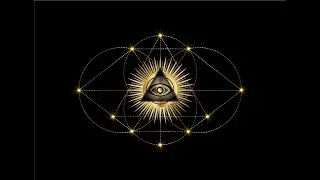

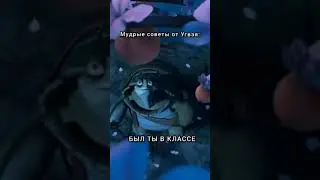



![[FREE FOR PROFIT] Три дня дождя x МУККА type beat | Pop punk type beat -](https://images.videosashka.com/watch/xdqqIm7zulU)
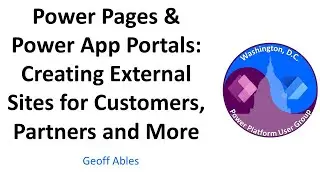





![Bluehost vs Hostgator — Are They Straight Up Scams...? [2024]](https://images.videosashka.com/watch/67abNrPMi8Y)




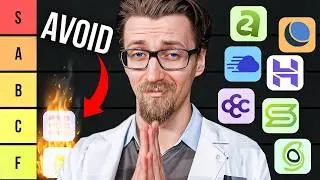
![Dreamhost Review — Will You Regret Buying it? [2024]](https://images.videosashka.com/watch/Dh2AxGCAvg8)