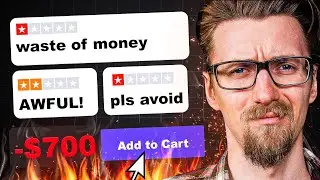Cloudways Tutorial — Setup / Domain / SSL / Optimizations / CDN & FREE SMTP / Pro Email
In this Cloudways tutorial, I'll show you how to go from 0 to a fully setup server and website with all of the best practices!
✅ Cloudways FREE Trial — https://emit.reviews/go/cloudways?cwtut
Use code: EMITREVIEWS (20% off if u buy premium)
If you just got yourself a Cloudways server it might seem a little bit daunting. Not sure how to start or get your website up and running in the best fashion possible.
So, in this Cloudways hosting tutorial I'll go over:
1. How to set up WordPress from scratch
2. How to connect a domain name to Cloudways
3. How to install a free SSL certificate
4. How to set up a free CDN service
5. How to install REDIS onto your server & activate it on your website
6. How to set up a free SMTP service
7. How to set up a free professional email address on Cloudways
Time Stamps
00:00 - Start For Free
00:35 - Server Setup
01:30 - Website Setup
03:30 - Website Customization
06:30 - Domain Name
08:30 - Free SSL Certificate
09:55 - CDN Setup
11:30 - Redis & Optimizations
14:15 - Free SMTP
15:15 - Professional Email
Services Used
https://cloudflare.com
https://brevo.com
https://zoho.com/mail
Other Cloudways Related Content
Cloudways Autonomous Service Review — • Cloudways Review — Unkillable Web Ser...
Cloudways Review — • Cloudways Broke Every Rule of Web Hos...
Top 5 Things to know about Cloudways before you buy — • Cloudways Review - TOP 5 Things You N...
DISCLOSURE -
I make videos about web hosting providers, but this doesn't mean they get to review my footage or influence my opinion before the videos go live. However, if you make a purchase through my links I earn a % of the amount you spend if you don't refund your purchases. What I'm trying to say is yes I make money from this, no I'm not a shill and I work for the viewers, not the companies. All opinions are based on my extensive testing and research. Verify these deals for yourself at https://uptime.emitreviews.com.













![Bluehost vs Hostgator — Are They Straight Up Scams...? [2024]](https://images.videosashka.com/watch/67abNrPMi8Y)




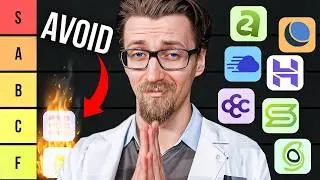
![Dreamhost Review — Will You Regret Buying it? [2024]](https://images.videosashka.com/watch/Dh2AxGCAvg8)