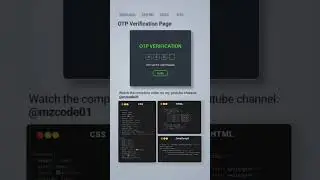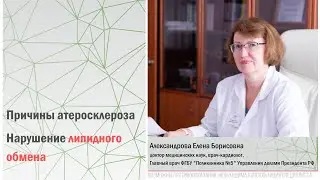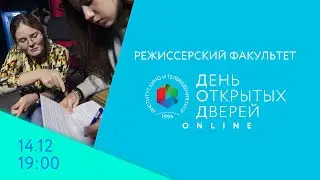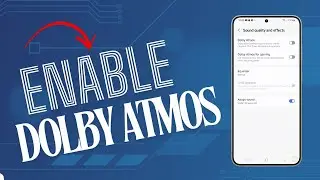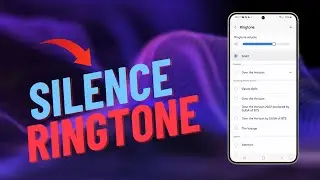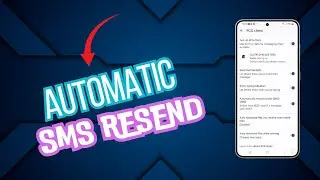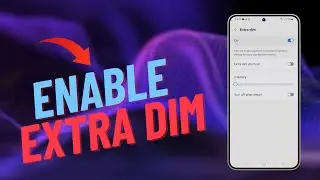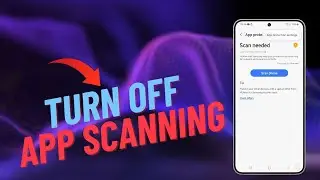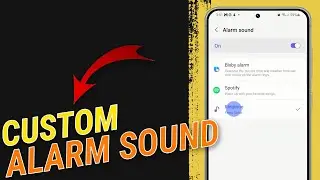How To Use A Custom Alarm Sound on Samsung Galaxy
Start your day right by personalizing your wake-up experience on your Galaxy Device. In this video, discover how setting a custom alarm can elevate your mood and boost your motivation. Follow these simple steps: navigate to the clock app in your app drawer, tap on "alarm," create a new alarm with your preferred time and date, and select a personalized alarm sound, whether it's a favorite song, calming sounds, or even a funny recording. Enhance your mornings and stay energized throughout the day – watch the video for a step-by-step guide tailored just for you.