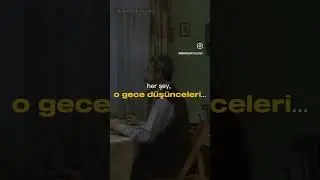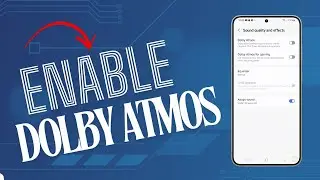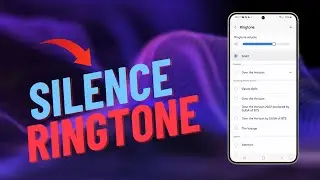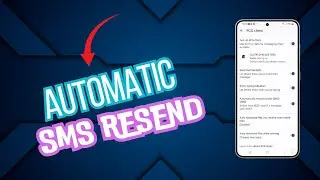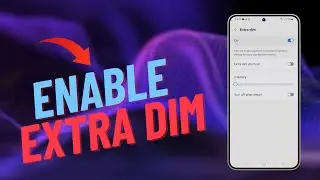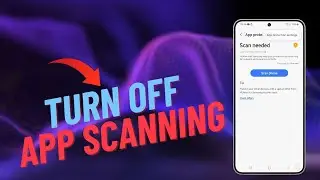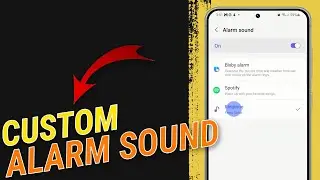How to Set Galaxy S24 Incoming Call Ringtone Sound to Silent
In this video, you'll learn how to set the ringtone on your Galaxy S24 to silent, ensuring that incoming calls don't make any sound. The steps include navigating through the settings menu to select "Silent" for your ringtone, and if your phone still plays sound, you'll also learn how to reset all settings to resolve the issue. By the end, your device will stay quiet during incoming calls, and you'll know how to troubleshoot if necessary.
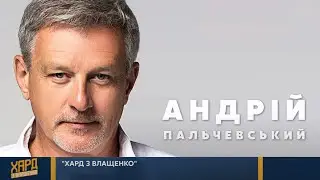
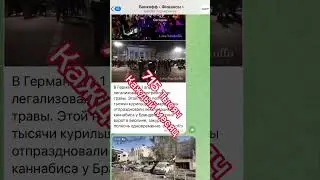



![ETF Come Investire? I 3 ETF MIGLIORI Per PIANO DI ACCUMULO! [GUIDA X PRINCIPIANTI]](https://images.videosashka.com/watch/qewj3E7bxhA)