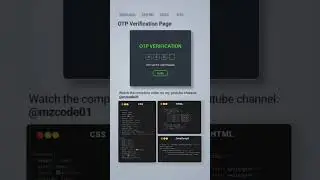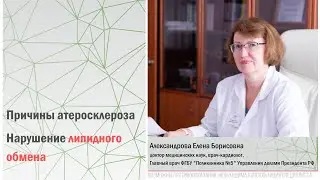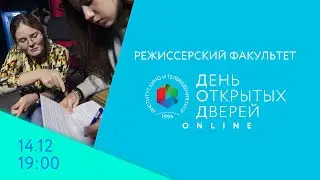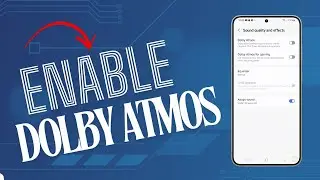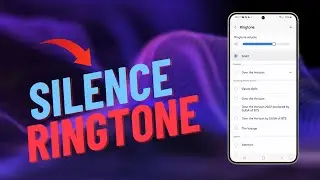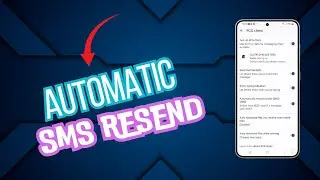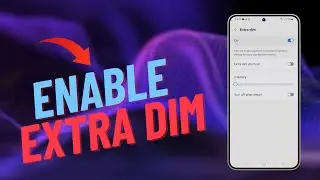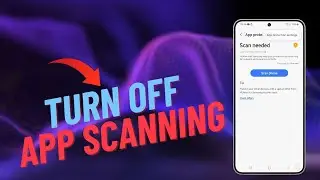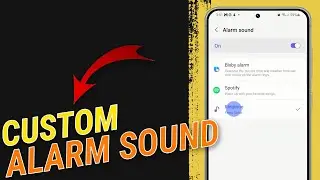How To Pin An App on Google Pixel
In this video, you learn how to transform your Google Pixel into a dedicated device for a specific app, perfect for kids' entertainment, kiosks, or secure presentations. The process involves enabling the app pinning feature, which is disabled by default. You'll be guided through the steps of accessing your phone's settings, finding the security and privacy options, and activating app pinning. Once enabled, the tutorial demonstrates how to pin and unpin an app, giving you control over your device's accessibility.