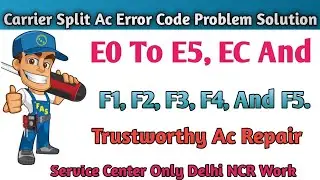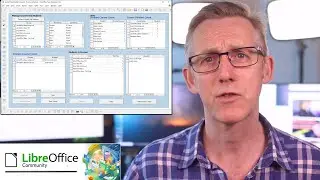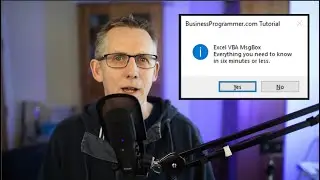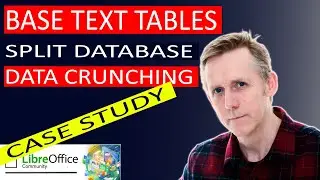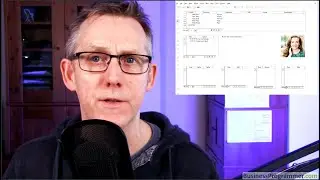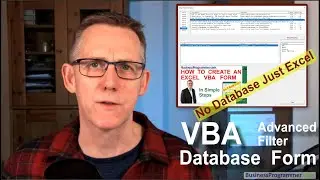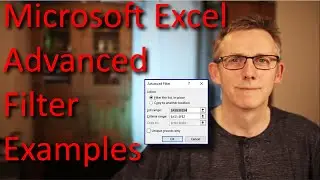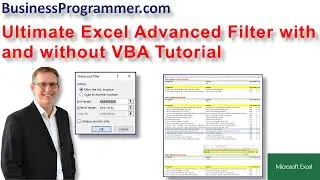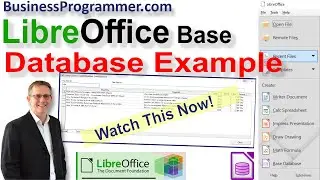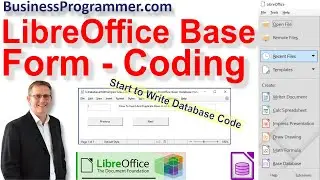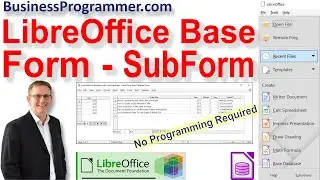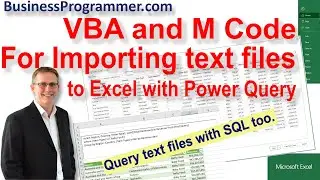How To Copy A Range Of Cells In Excel Using Vba
In this tutorial, I show you how to copy a range of cells in an Excel spreadsheet to another range using a VBA macro.
Excel VBA book (affiliate) with reviews https://amzn.to/3axlqih
Resources for this video are at
https://www.businessprogrammer.com/ho...
☕
If you found this tutorial helpful consider supporting this channel with a steaming hot cup of coffee... https://buymeacoffee.com/seanjohnson
☕
I have two code routines one of them the first one copies using the clipboard and the second one does an excel vba copy paste values.
The vba subroutines here make extensive use of the Excel VBA Range Object and show you how to declare it and set it.
I also use the Excel vba currentregion property of the range object.
Video Production
===============
Sony Camera: https://amzn.to/3mqyqfu
Elgato HDMI Stream Capture: https://amzn.to/2Yfyrum
Microphones
---------------
Screen Casting: https://amzn.to/3a2TnHN
Microphone and Arm : https://amzn.to/3iwvL2S
Talking To Camera: https://amzn.to/3FqXI6b
Video Kit
-------------
Lights
Elgato video Lights: https://amzn.to/3sSK3xg
Background Light: https://amzn.to/3uTXyPh
Note Taking
--------------
Rocketbook reusable notebook https://amzn.to/3sSK3xg
DISCLAIMER: This video and description contains affiliate links, this means if you click on one of the product links, I'll receive a small commission.