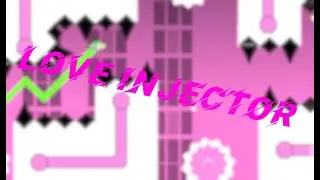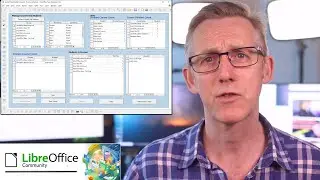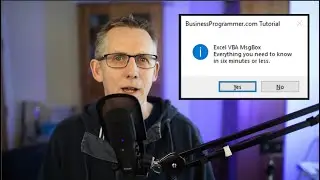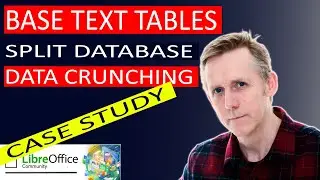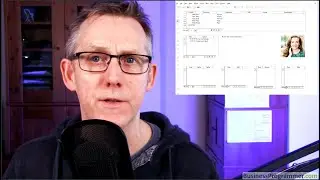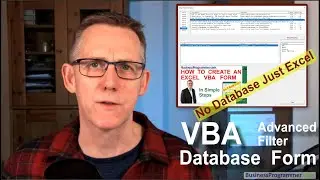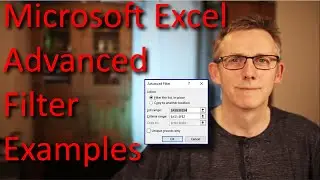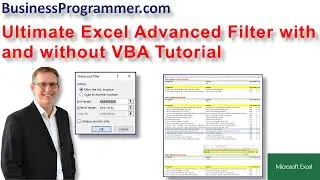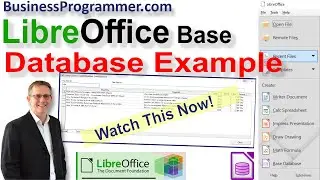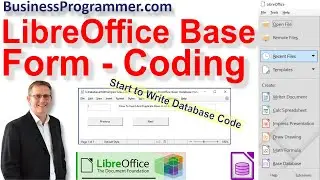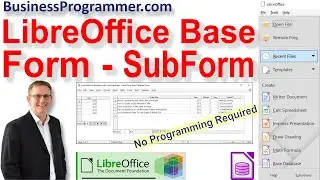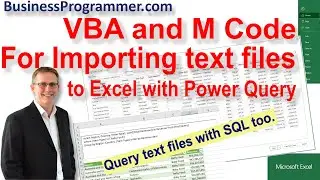Excel VBA Advanced Filter Examples
How to set up the advanced filter in Excel with multiple criteria and range examples.
In this tutorial and case study, I use the advanced filter on customer data to extract subsets of the Excel data to a range on the same Excel worksheet, a range on a different worksheet and to a completely different workbook.
This tutorial demonstrates using the advanced filter to find rows with blank cells to report customers who have not yet received their orders.
Combining the Advanced Filter with Excel Tables and Sumif formula to get the best of both worlds, in this case getting a distinct list of customers and their order values.
Building out complex criteria to get missing orders by city.
Walking through the thought process to write a macro using the advanced filter to create sub-reports by state.
✅ Excel VBA Programming for Dummies (affiliate) with reviews https://amzn.to/3lhnWOy
✅ O'Reilly writing Excel Macros With VBA https://amzn.to/3tmPm8M
This playlist covers all my advanced filter videos in this series.
✅ Excel VBA Advanced Filter Playlist • Excel Advanced Filter
You can get the sample workbook to follow along at https://www.businessprogrammer.com/ex...
☕
If you found this tutorial helpful consider supporting this channel with a steaming hot cup of coffee... https://buymeacoffee.com/seanjohnson
☕
Video Production
===============
Sony Camera: https://amzn.to/3mqyqfu
Elgato HDMI Stream Capture: https://amzn.to/2Yfyrum
Microphones
-----------
Screen Casting: https://amzn.to/3a2TnHN
Microphone and Arm : https://amzn.to/3iwvL2S
Talking To Camera: https://amzn.to/3FqXI6b
Video Kit
-------------
Lights
Elgato video Lights: https://amzn.to/3sSK3xg
Background Light: https://amzn.to/3uTXyPh
Note Taking
-----------
Rocketbook reusable notebook https://amzn.to/3sSK3xg
#ExcelVBA #AdvancedFilter
DISCLAIMER: This video and description contain affiliate links, this means if you click on one of the product links, I’ll receive a small commission.
If you do use one of the links, thanks I appreciate it.