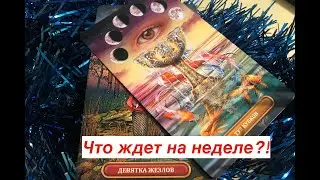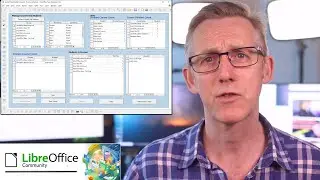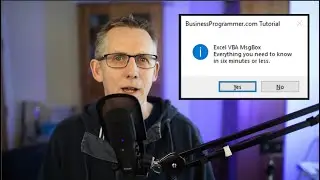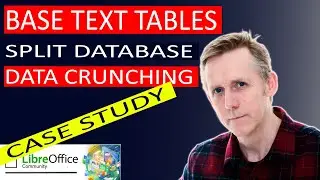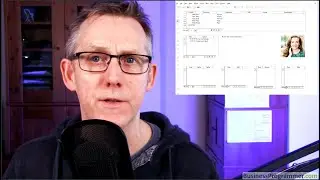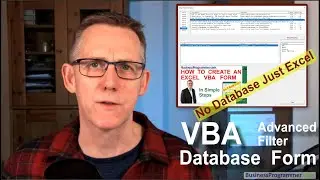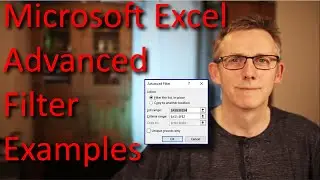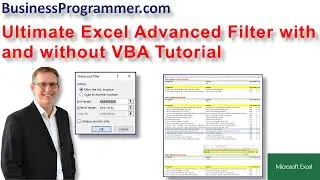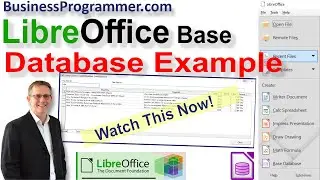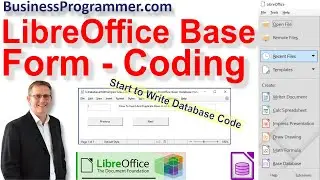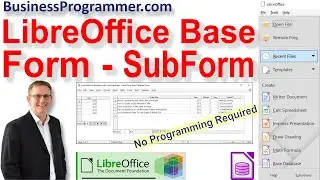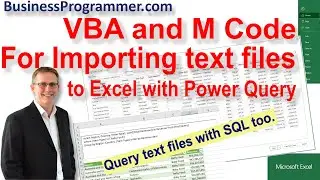How To Create A LibreOffice Base Form with Sub Form
How to build a form and subform in LibreOffice base without needing any code.
LibreOffice (Open Office) Base programming book with reviews (affiliate) https://amzn.to/35wqtuI
In this video, I create a LibreOffice (or openoffice) multigrid form that filters a database table based on a sql query of the year column within that table.
This tutorial covers setting up the LibreOffice form environment to make it easy to design your database form, this includes making the "Form Controls", "Form Design" and "Standard" toolbars visible and hiding toolbars that are not essential so as not to clutter your LibreOffice base interface.
Using the "Form Navigator" on your "Form Design" toolbar to correctly assign your form controls to the correct data source.
I also explain how to link the form and subform together using "Link master fields" and "Link slave fields" on the form control properties.
Blog Post Link for this video https://www.businessprogrammer.com/li...
☕
If you found this tutorial helpful consider supporting this channel with a steaming hot cup of coffee... https://buymeacoffee.com/seanjohnson
☕
Video Production
===============
Sony Camera: https://amzn.to/3mqyqfu
Elgato HDMI Stream Capture: https://amzn.to/2Yfyrum
Microphones
---------------
Screen Casting: https://amzn.to/3a2TnHN
Microphone and Arm : https://amzn.to/3iwvL2S
Talking To Camera: https://amzn.to/3FqXI6b
Video Kit
-------------
Lights
Elgato video Lights: https://amzn.to/3sSK3xg
Background Light: https://amzn.to/3uTXyPh
Note Taking
--------------
Rocketbook reusable notebook https://amzn.to/3sSK3xg
#libreoffice #openoffice
DISCLAIMER: This video and description contain affiliate links, this means if you click on one of the product links, I’ll receive a small commission.