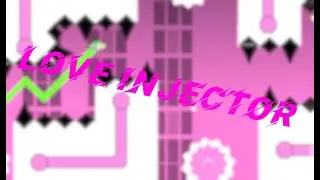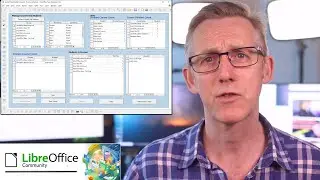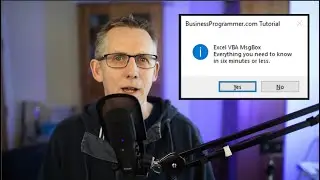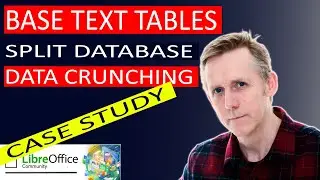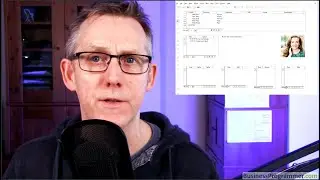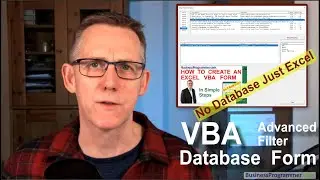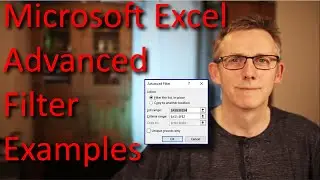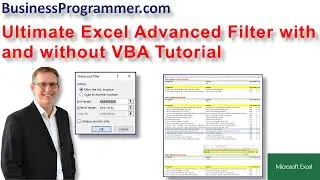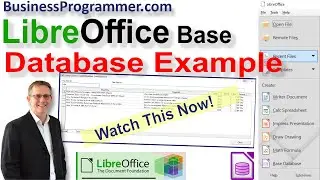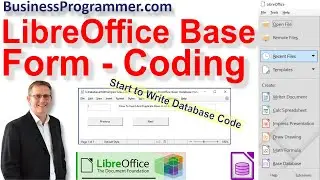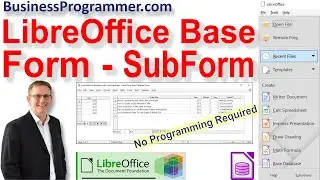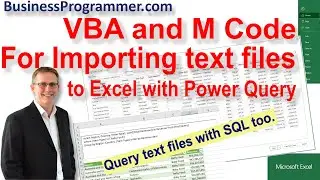LibreOffice Base Insert Dynamic Image
How to Add Images Dynamically To a LibreOffice base database form.
LibreOffice (Open Office) Base programming book with reviews (affiliate) https://amzn.to/35wqtuI
This video shows you how to create a form with dynamic images (that's to say images that are located on your computer or a network drive but not embedded in your database table) using LibreOffice (open office) basic code.
It also covers lots of details on coding LibreOffice base forms using the code editor.
The detailed article to accompany this video, with links for code and database download https://www.businessprogrammer.com/li...
LibreOffice Base complete playlist (all lessons): • How To download Libre Office Mac and ...
☕
If you found this tutorial helpful consider supporting this channel with a steaming hot cup of coffee... https://buymeacoffee.com/seanjohnson
☕
Video Production
===============
Sony Camera: https://amzn.to/3mqyqfu
Elgato HDMI Stream Capture: https://amzn.to/2Yfyrum
Microphones
-----------
Screen Casting: https://amzn.to/3a2TnHN
Microphone and Arm : https://amzn.to/3iwvL2S
Talking To Camera: https://amzn.to/3FqXI6b
Video Kit
-------------
Lights
Elgato video Lights: https://amzn.to/3sSK3xg
Background Light: https://amzn.to/3uTXyPh
Note Taking
-----------
Rocketbook reusable notebook https://amzn.to/3sSK3xg
#libreoffice #openoffice
DISCLAIMER: This video and description contain affiliate links, this means if you click on one of the product links, I’ll receive a small commission.